我试图在应用程序中的按钮点击事件中显示一个底部对话框。但是对话框只打开了部分。我希望在按钮点击时完全打开对话框。
我尝试了以下代码。
MainActivity.java
public class MainActivity extends AppCompatActivity {
@Override
protected void onCreate(Bundle savedInstanceState) {
super.onCreate(savedInstanceState);
setContentView(R.layout.activity_main);
Toolbar toolbar = (Toolbar) findViewById(R.id.toolbar);
setSupportActionBar(toolbar);
View showModalBottomSheet = findViewById(R.id.as_modal);
showModalBottomSheet.setOnClickListener(new View.OnClickListener() {
@Override
public void onClick(View v) {
//Initializing a bottom sheet
BottomSheetDialogFragment bottomSheetDialogFragment = new CustomBottomSheetDialogFragment();
//show it
bottomSheetDialogFragment.show(getSupportFragmentManager(), bottomSheetDialogFragment.getTag());
}
});
}
}
CustomBottomSheetDialogFragment.java
public class CustomBottomSheetDialogFragment extends BottomSheetDialogFragment {
@Override
public void onCreate(@Nullable Bundle savedInstanceState) {
super.onCreate(savedInstanceState);
}
private BottomSheetBehavior.BottomSheetCallback mBottomSheetBehaviorCallback = new BottomSheetBehavior.BottomSheetCallback() {
@Override
public void onStateChanged(@NonNull View bottomSheet, int newState) {
if (newState == BottomSheetBehavior.STATE_HIDDEN) {
dismiss();
}
}
@Override
public void onSlide(@NonNull View bottomSheet, float slideOffset) {
}
};
@Override
public void setupDialog(Dialog dialog, int style) {
super.setupDialog(dialog, style);
View contentView = View.inflate(getContext(), R.layout.dialog_modal, null);
dialog.setContentView(contentView);
CoordinatorLayout.LayoutParams layoutParams =
(CoordinatorLayout.LayoutParams) ((View) contentView.getParent()).getLayoutParams();
CoordinatorLayout.Behavior behavior = layoutParams.getBehavior();
if (behavior != null && behavior instanceof BottomSheetBehavior) {
((BottomSheetBehavior) behavior).setBottomSheetCallback(mBottomSheetBehaviorCallback);
}
}
}
activity_main.xml
<?xml version="1.0" encoding="utf-8"?>
<android.support.design.widget.CoordinatorLayout xmlns:android="http://schemas.android.com/apk/res/android"
xmlns:app="http://schemas.android.com/apk/res-auto"
xmlns:tools="http://schemas.android.com/tools"
android:layout_width="match_parent"
android:layout_height="match_parent">
<android.support.design.widget.AppBarLayout
android:id="@+id/app_bar"
android:layout_width="match_parent"
android:layout_height="wrap_content"
android:theme="@style/AppTheme.AppBarOverlay">
<android.support.v7.widget.Toolbar
android:id="@+id/toolbar"
android:layout_width="match_parent"
android:layout_height="?attr/actionBarSize"
android:background="?attr/colorPrimary"
app:popupTheme="@style/AppTheme.PopupOverlay" />
</android.support.design.widget.AppBarLayout>
<android.support.v4.widget.NestedScrollView
android:layout_width="match_parent"
android:layout_height="wrap_content"
app:layout_behavior="@string/appbar_scrolling_view_behavior">
<Button
android:id="@+id/as_modal"
android:layout_width="match_parent"
android:layout_height="wrap_content"
android:layout_margin="@dimen/activity_horizontal_margin"
android:text="@string/modal" />
</android.support.v4.widget.NestedScrollView>
在这里你可以找到该项目的链接:
当前行为:
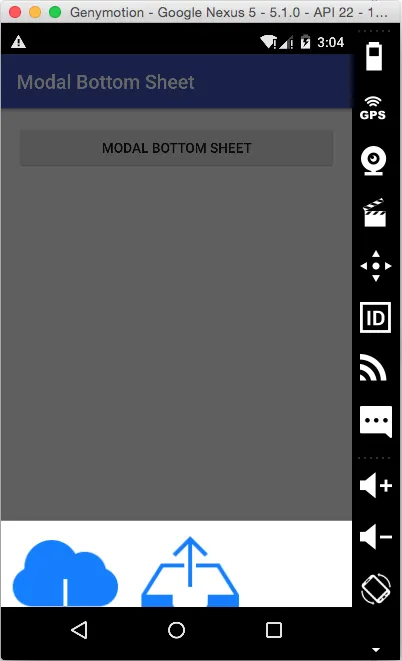
R.id.design_bottom_sheet代替android.support.design.R.id.design_bottom_sheet。 - Mickäel A.