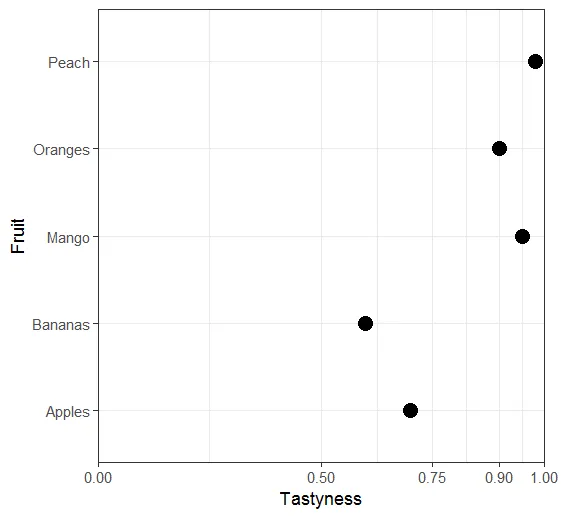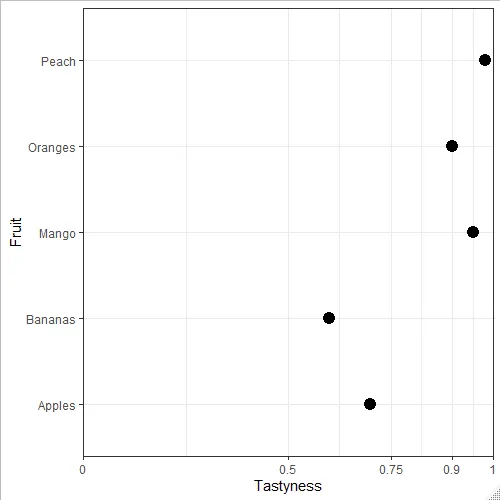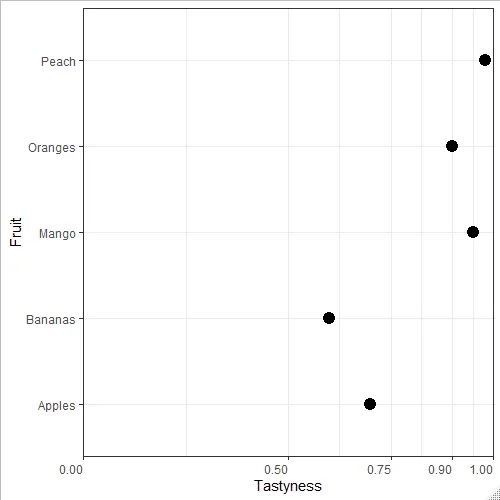我在制作一个克利夫兰点图,显示0.0和1.0之间的值。
我已经接近我想要的图形,但是有一个小细节让我困扰。因为我使用了expand = c(0,0),所以x轴上1.00中的最后一个0被切断了。
我已经尝试改变各种设置,但是没有成功。
这个问题与这篇文章标题类似,但不幸的是并没有帮助。
您能否帮助我保持图形边界,而不切断x轴上1.00中的最后一个零?
示例:
library(tidyverse)
df <- tibble(
Tastyness = c(0.6, 0.7, 0.9, 0.95, 0.98),
Fruit = c("Bananas", "Apples", "Oranges", "Mango", "Peach")
)
ggplot(df, aes(x = Tastyness, y = Fruit)) +
geom_point(size = 4) +
theme_bw() +
scale_x_continuous(
limits = c(0.0, 1.0),
expand = c(0, 0),
breaks = c(0, 0.5, 0.75, 0.9, 1.00)
)