我正在尝试使用
这是我的代码:
fig1.set_size_inches(5.5,3)来设置Python中的图形大小,但绘制出的图形中x标签不完全可见。图形本身具有我需要的大小,但似乎内部的坐标轴太高了,而x标签就再也无法适应了。这是我的代码:
fig1 = plt.figure()
fig1.set_size_inches(5.5,4)
fig1.set_dpi(300)
ax = fig1.add_subplot(111)
ax.grid(True,which='both')
ax.hist(driveDistance,100)
ax.set_xlabel('Driven Distance in km')
ax.set_ylabel('Frequency')
fig1.savefig('figure1_distance.png')
以下是结果文件:
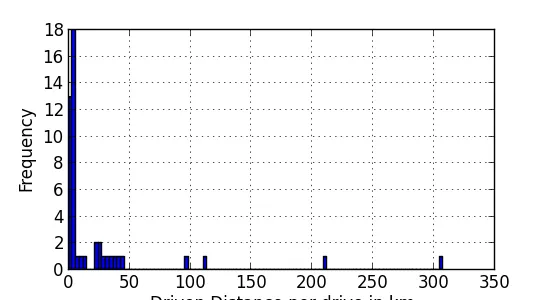
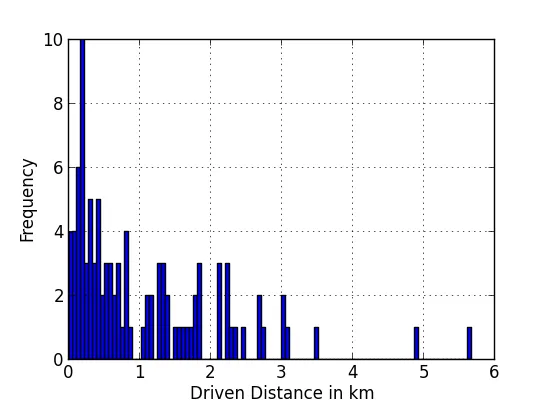
fig1.tight_layout()而不是bbox_inches='tight'来使图像更加紧凑。 - Francesco Montesanoxlabel可能不是必需的。只需将代码的最后一行更改为fig1.savefig('figure1_distance.png', bbox_inches='tight')即可完成工作。 - Chris.Q