当我选择
item 时,我正在尝试更改 Toolbar 的图标。已经实现了这个功能,但是标题和图标像这张图片一样紧密地挨在一起。我想在它们之间设置空格,请问有什么建议吗?
public boolean onNavigationItemSelected(MenuItem item) {
int id = item.getItemId();
if (id == R.id.Fragment_art) {
final String art = "<font color='#ffd159'>Art</font>";
getSupportActionBar().setDisplayShowHomeEnabled(true);
getSupportActionBar().setIcon(R.mipmap.art);
setTitle(Html.fromHtml(" Wallpapers : "+art));
} else if (id == R.id.Fragment_Material) {
final String Material = "<font color='#4acfd9'>Material</font>";
setTitle(Html.fromHtml(" Wallpapers : "+Material));
getSupportActionBar().setDisplayShowHomeEnabled(true);
getSupportActionBar().setIcon(R.mipmap.material);
} else if (id == R.id.Fragment_Natural) {
final String Natural = "<font color='#49a010'>Natural</font>";
getSupportActionBar().setDisplayShowHomeEnabled(true);
getSupportActionBar().setIcon(R.mipmap.natural);
setTitle(Html.fromHtml(" Wallpapers : "+Natural));
} else if (id == R.id.Fragment_Animal) {
final String Animal = "<font color='#e76541'>Animal</font>";
getSupportActionBar().setDisplayShowHomeEnabled(true);
getSupportActionBar().setIcon(R.mipmap.animal);
setTitle(Html.fromHtml("Wallpapers : "+Animal));
}
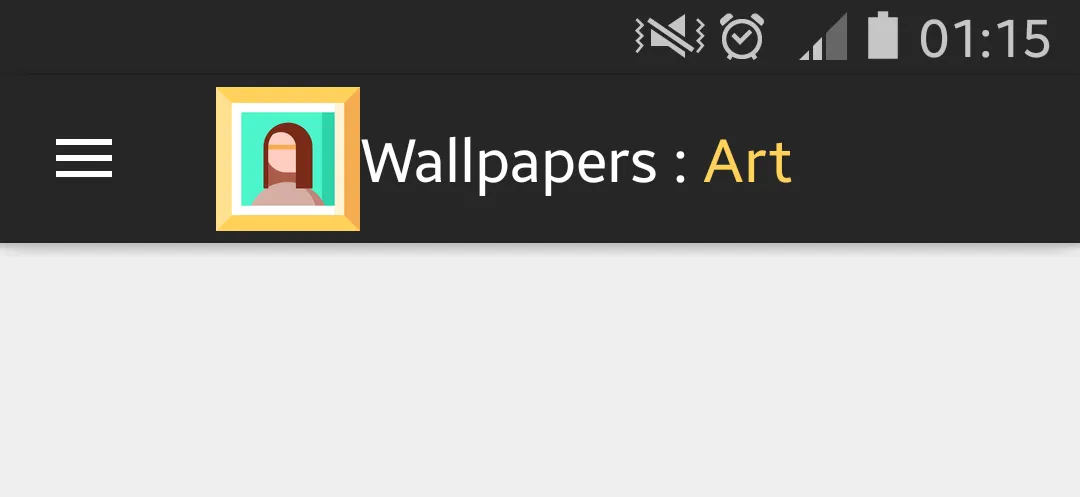
" 壁纸"。 :) - TuyenNTA