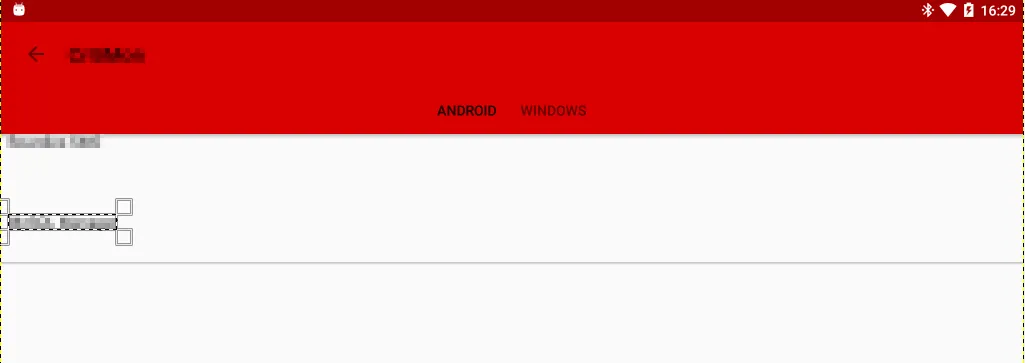我在我的安卓项目中遇到了一个Tab栏和ViewPager的问题。应用程序有一个活动,其中包含一个选项卡布局,然后有2个片段,分别代表每个选项卡。
当打开该活动时,它会向API发送请求以获取一些数据,并将数据放入数据适配器以在每个片段的可回收视图和卡片布局中使用。
可回收视图将包含3个项目,但是只有2个项目显示出来,因为第一个项目被隐藏在工具栏或选项卡栏下面,如下面的屏幕截图所示。
以下是我的活动布局文件。
<?xml version="1.0" encoding="utf-8"?>
<android.support.design.widget.CoordinatorLayout
xmlns:android="http://schemas.android.com/apk/res/android"
xmlns:tools="http://schemas.android.com/tools"
android:layout_width="match_parent"
android:layout_height="wrap_content"
xmlns:app="http://schemas.android.com/apk/res-auto"
tools:context="com.BoardiesITSolution.CritiMonApp.AppsActivity">
<android.support.design.widget.AppBarLayout
android:layout_width="match_parent"
android:layout_height="wrap_content"
android:theme="@style/ThemeOverlay.AppCompat.Dark.ActionBar">
<include layout="@layout/toolbar" />
<android.support.design.widget.TabLayout
android:id="@+id/tabs"
android:layout_width="match_parent"
android:layout_height="wrap_content"
app:tabMode="fixed"
app:tabGravity="fill" />
</android.support.design.widget.AppBarLayout>
<android.support.v4.view.ViewPager
android:id="@+id/viewpager"
android:layout_width="match_parent"
android:layout_height="match_parent" />
<!--app:layout_behaviour="@string/appbar_scrolling_view_behaviour" />-->
</android.support.design.widget.CoordinatorLayout>
下面是片段的布局
<LinearLayout xmlns:android="http://schemas.android.com/apk/res/android"
android:orientation="vertical"
android:layout_width="match_parent"
android:layout_height="match_parent">
<view
android:id="@+id/recycler_view"
class="android.support.v7.widget.RecyclerView"
android:layout_width="match_parent"
android:layout_height="match_parent"
android:layout_centerInParent="true" />
</LinearLayout>
以下是卡片布局的布局
<android.support.v7.widget.CardView xmlns:android="http://schemas.android.com/apk/res/android"
xmlns:cardview="http://schemas.android.com/apk/res-auto"
android:layout_width="match_parent"
android:layout_height="80dp"
android:layout_margin="8dp">
<RelativeLayout
android:layout_width="match_parent"
android:layout_height="80dp"
android:elevation="5dp">
<TextView
android:id="@+id/txtApplicationName"
android:layout_width="match_parent"
android:layout_height="wrap_content"
android:layout_centerVertical="true"
android:maxLines="3"
android:padding="8dp"
android:textColor="#222"
android:textSize="15dp"
android:layout_centerInParent="true"/>
</RelativeLayout>
</android.support.v7.widget.CardView>