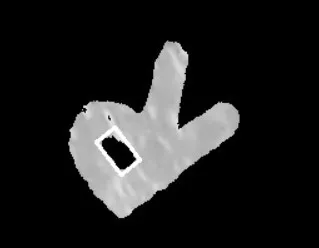我正在尝试整理这封信件,但我不确定如何使用边界矩形来完成。
以下是我的进展:
import cv2
import numpy as np
img = cv2.imread('rtes.jpg',0)
ret,thresh = cv2.threshold(img,127,255,0)
ret,contours,hierarchy = cv2.findContours(thresh, 1, 2)
cnt = contours[0]
M = cv2.moments(cnt)
print M
cx = int(M['m10']/M['m00'])
cy = int(M['m01']/M['m00'])
#cnt = contours[2]
#cv2.drawContours(img, [cnt], 0, (0,255,0), 3)
rect = cv2.minAreaRect(cnt)
box = cv2.boxPoints(rect)
box = np.int0(box)
cv2.drawContours(img,[box],0,(255,0,0),2)
cv2.imshow('img',img)
k = cv2.waitKey(0)
if k == 27: # wait for ESC key to exit
cv2.destroyAllWindows()
我查阅了OpenCV文档,但无法让它工作。最终我会尝试写一个循环,尝试4个角度来判断是否直线。