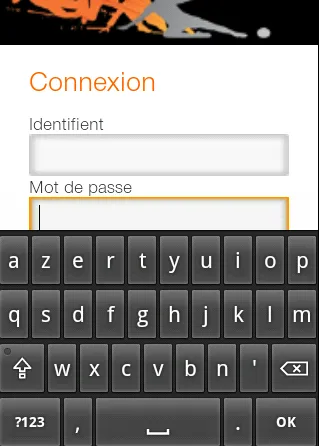假设我有以下布局:
当我点击底部的编辑文本时,我会得到这个:
正如您所注意到的,上部的图片向上移动,整个布局也随之移动。 这是此布局的XML代码:
<?xml version="1.0" encoding="utf-8"?>
<RelativeLayout xmlns:android="http://schemas.android.com/apk/res/android"
android:layout_width="fill_parent"
android:layout_height="fill_parent"
android:background="#FFFFFF" >
<LinearLayout
android:id="@+id/header"
android:layout_width="fill_parent"
android:layout_height="75dp"
android:layout_alignParentLeft="true"
android:layout_alignParentRight="true"
android:layout_alignParentTop="true"
android:isScrollContainer="true"
android:background="@drawable/header" >
</LinearLayout>
<ScrollView
android:layout_width="fill_parent"
android:layout_height="wrap_content"
android:id="@+id/scrollauthentication"
android:layout_below="@+id/header"
android:background="#FFFFFF"
android:fillViewport="true" >
<RelativeLayout
xmlns:android="http://schemas.android.com/apk/res/android"
android:layout_width="fill_parent"
android:layout_height="wrap_content"
android:background="#FFFFFF"
android:id="@+id/authenticationrelativelayout">
<TextView
android:id="@+id/login"
android:layout_width="wrap_content"
android:layout_height="wrap_content"
android:layout_alignParentLeft="true"
android:layout_below="@+id/header"
android:layout_marginLeft="30dp"
android:layout_marginTop="20dp"
android:text="login"
android:textAppearance="?android:attr/textAppearanceMedium"
android:textColor="@color/lighter_orange"
android:textSize="28dp" />
<TextView
android:id="@+id/usernameTextView"
android:layout_width="wrap_content"
android:layout_height="wrap_content"
android:layout_alignLeft="@+id/login"
android:layout_below="@+id/login"
android:layout_marginTop="16dp"
android:text="username"
android:textAppearance="?android:attr/textAppearanceMedium"
android:textColor="@color/dark_gray" />
<EditText
android:id="@+id/user"
android:layout_width="260dp"
android:layout_height="42dp"
android:layout_alignLeft="@+id/usernameTextView"
android:layout_below="@+id/usernameTextView"
android:background="@drawable/edittext_selector"
android:imeOptions="actionDone"
android:lines="1"
android:paddingLeft="10dp" />
<TextView
android:id="@+id/passwordTextView"
android:layout_width="wrap_content"
android:layout_height="wrap_content"
android:layout_alignLeft="@+id/user"
android:layout_below="@+id/user"
android:text="password"
android:textAppearance="?android:attr/textAppearanceMedium"
android:textColor="@color/dark_gray" />
<EditText
android:id="@+id/password"
android:layout_width="260dp"
android:layout_height="42dp"
android:layout_alignLeft="@+id/passwordTextView"
android:layout_below="@+id/passwordTextView"
android:background="@drawable/edittext_selector"
android:imeOptions="actionDone"
android:inputType="textPassword"
android:lines="1"
android:paddingLeft="10dp" >
<requestFocus />
</EditText>
<CheckBox
android:id="@+id/remembercheckBox"
android:layout_width="wrap_content"
android:layout_height="wrap_content"
android:layout_alignLeft="@+id/password"
android:layout_below="@+id/password"
android:layout_marginTop="37dp"
android:button="@drawable/checkbox_selector"
android:focusable="true" />
<TextView
android:id="@+id/rememberText"
android:layout_width="wrap_content"
android:layout_height="wrap_content"
android:layout_alignBaseline="@+id/remembercheckBox"
android:layout_alignBottom="@+id/remembercheckBox"
android:layout_toRightOf="@+id/remembercheckBox"
android:text="Remember me"
android:textAppearance="?android:attr/textAppearanceMedium"
android:textColor="@color/dark_gray" />
</RelativeLayout>
</ScrollView>
<LinearLayout
android:layout_width="fill_parent"
android:layout_height="wrap_content"
android:layout_marginLeft="30dp"
android:layout_below="@+id/scrollauthentication"
android:orientation="horizontal" >
<Button
android:id="@+id/loginButton"
android:layout_width="wrap_content"
android:layout_height="wrap_content"
android:background="@color/button_selected"
android:text="log in"
android:textColor="@drawable/textblack_selected"
android:textStyle="bold" >
</Button>
<Button
android:id="@+id/forgotten"
android:layout_width="wrap_content"
android:layout_height="wrap_content"
android:layout_marginLeft="10dp"
android:background="@color/button_selected"
android:text="forgotten password"
android:textColor="@drawable/textblack_selected"
android:textStyle="bold" />
</LinearLayout>
</RelativeLayout>
我还在清单文件中为该活动设置了这个:
android:windowSoftInputMode="adjustPan"
请问是否有方法可以在键盘弹出时停止我的布局移动? 谢谢!!!