<FrameLayout xmlns:android="http://schemas.android.com/apk/res/android"
android:layout_width="match_parent"
android:orientation="vertical"
android:layout_height="match_parent">
<LinearLayout
android:layout_gravity="bottom"
android:orientation="vertical"
android:layout_width="match_parent"
android:layout_height="wrap_content">
<EditText
android:layout_width="match_parent"
android:layout_height="wrap_content" />
<Button
android:layout_width="match_parent"
android:layout_height="wrap_content" />
</LinearLayout>
</FrameLayout>
在清单文件中:
android:windowSoftInputMode="adjustPan"
初始行为:
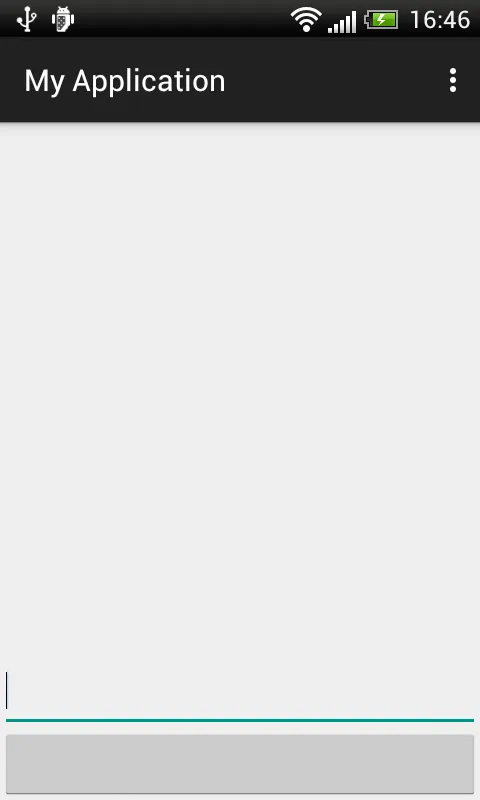
当前行为:
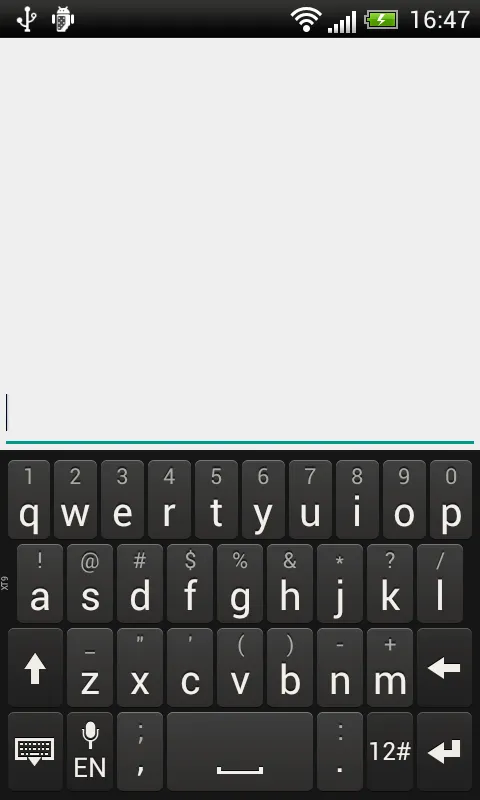
期望行为:
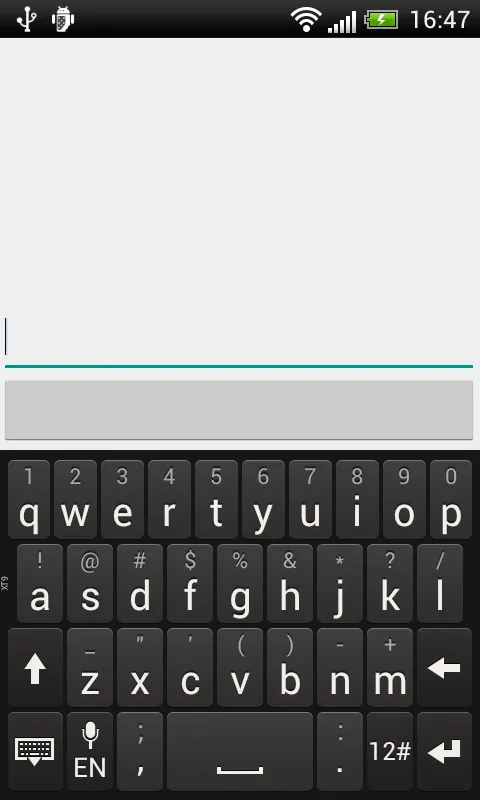
如何实现所需的布局行为?因为选项adjustResize会调整布局大小,所以不适合使用。
感谢您的回答!