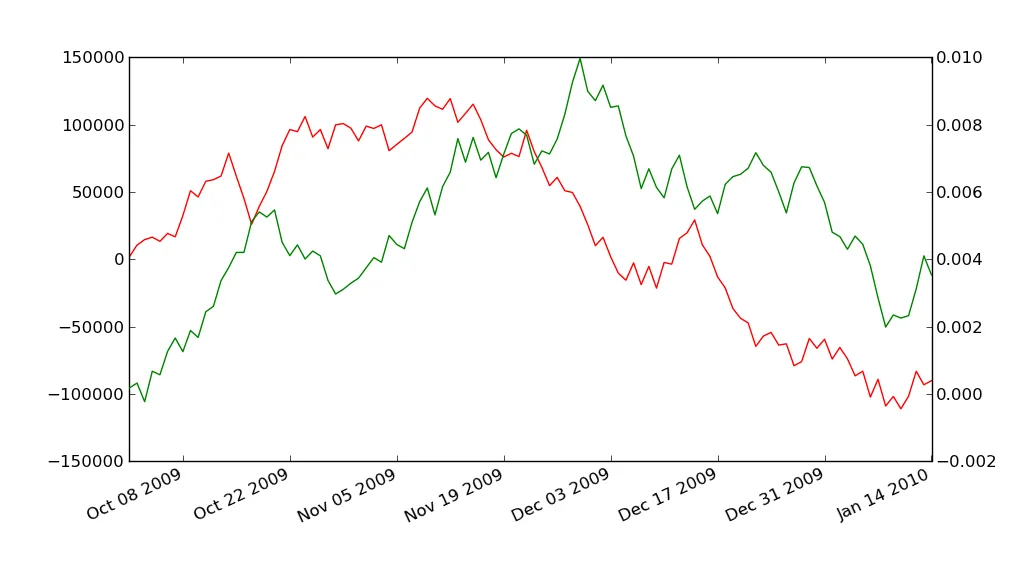由于某种原因,在我添加第二个y轴到我的图表之后
fig.plt.figure()
ax = plt.Axes(fig)
fig.add_axes(ax)
ax2 = ax.twinx()
fig.add_axes(ax2)
fig.autofmt_xdate(rotation = num)
有人知道为什么会发生这种情况吗?
我可以将最后两行注释掉:
#ax2 = ax.twinx()
#fig.add_axes(ax2)
它将旋转xticklabels。