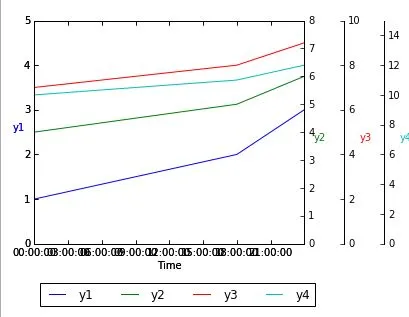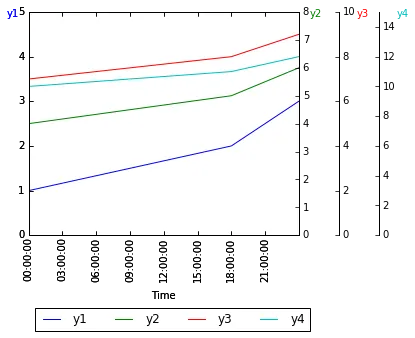在以下Python代码中,我正在绘制来自数据帧的时间数据和多个y值。
现在我想要:
- 将x轴的时间值垂直旋转
- 将所有y标签(y1-y4)移动到坐标轴顶部
有人有建议或解决方案吗?
import pandas as pd
from mpl_toolkits.axes_grid1 import host_subplot
import mpl_toolkits.axisartist as AA
import matplotlib.pyplot as plt
data = {'time':['00:00:00','18:00:00','23:59:00'],
'y1': [1,2,3],'y2': [4,5,6],'y3': [7,8,9],'y4': [10,11,12]}
df=pd.DataFrame(data,columns=['time','y1','y2','y3','y4'])
df['time']=pd.to_datetime(df['time'],format='%H:%M:%S')
host=host_subplot(111,axes_class=AA.Axes)
plt.subplots_adjust(right=0.75)
par1=host.twinx()
par2=host.twinx()
par3=host.twinx()
offset1=40
offset2=80
new_fixed_axis=par2.get_grid_helper().new_fixed_axis
par2.axis['right']=new_fixed_axis(loc='right',axes=par2,offset=(offset1,0))
par2.axis['right'].toggle(all=True)
par3.axis['right']=new_fixed_axis(loc='right',axes=par3,offset=(offset2,0))
par3.axis['right'].toggle(all=True)
host.set_xlabel('Time')
host.set_ylabel('y1')
par1.set_ylabel('y2')
par2.set_ylabel('y3')
par3.set_ylabel('y4')
p1,=host.plot(df['time'],df['y1'])
p2,=par1.plot(df['time'],df['y2'])
p3,=par2.plot(df['time'],df['y3'])
p4,=par3.plot(df['time'],df['y4'])
host.set_ylim(0,5)
par1.set_ylim(0,8)
par2.set_ylim(0,10)
par3.set_ylim(0,15)
host.legend(loc='upper left',bbox_to_anchor=(0,-.15),ncol=4)
host.axis['left'].label.set_color(p1.get_color())
host.axis["left"].label.set_rotation(90)
par1.axis['right'].label.set_color(p2.get_color())
par1.axis["right"].label.set_rotation(-90)
par2.axis['right'].label.set_color(p3.get_color())
par2.axis["right"].label.set_rotation(-90)
par3.axis['right'].label.set_color(p4.get_color())
par3.axis["right"].label.set_rotation(-90)
plt.draw()
plt.show()