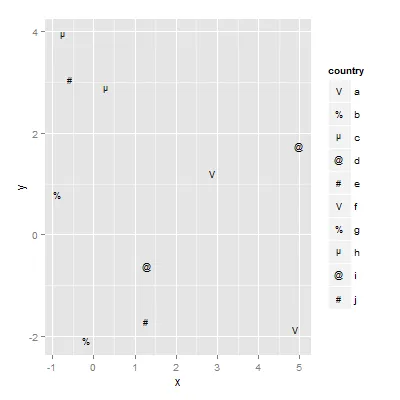我正在绘制一系列数据点,每个国家都需要特定的符号/形状来代表它们(它实际上不是国家,但真正的组别没有意义 - 我正在复制一个旧图,并希望保持符号的一致性)。有九个不同的国家要绘制。到目前为止,我找到的最简单方法是在实际数据框中编写我想要的符号,例如:
Point y x Country
V 0.316 0.073 UK
P 0.284 0.053 USA
% 0.284 0.061 Germany
+ 0.314 0.072 France
| 0.268 0.075 Spain
h 0.313 0.0758 Canada
# 0.121 0.0623 Australia
i 0.234 0.0765 India
C 0.213 0.059 Norway
然后像这样绘图:
ggplot(data, aes(x, y, label = Point, colour = Point)) + geom_text()
当涉及到图例时,这并不是特别好的:

我该怎么做才能让点成为图例的符号,然后将国家作为图例的标签?