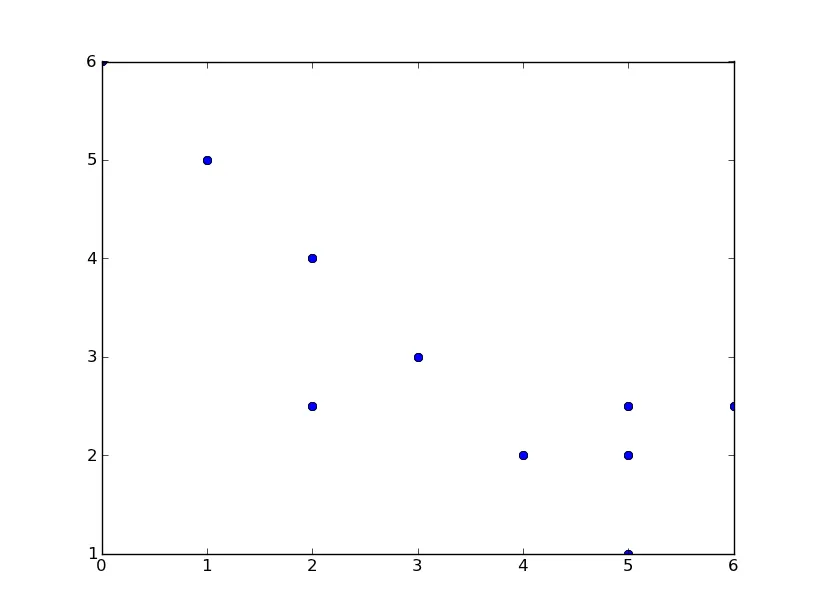我目前拥有的是这个:
x = [3.0, 4.0, 5.0, 5.0, 6.0, 7.0, 9.0, 9.0, 9.0, 11.0]
y = [6.0, 5.0, 4.0, 2.5, 3.0, 2.0, 1.0, 2.0, 2.5, 2.5]
这将产生以下图表:
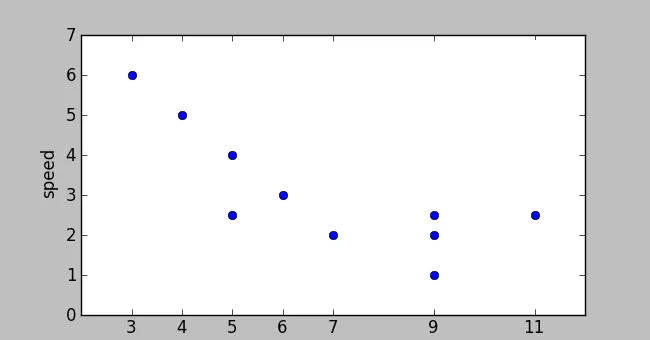
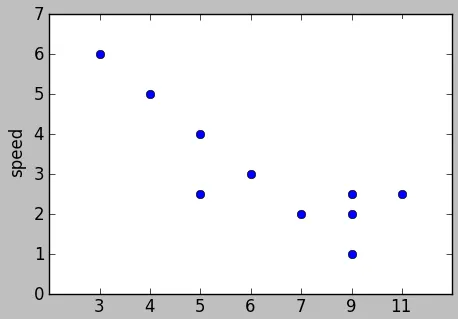
ax=fig.add_subplot(111, ylabel="speed")
ax.plot(x, y, 'bo')
ax.set_xticks(x)
这个matplotlib页面上的所有示例都不符合我的要求。我已经查看了文档,但与“缩放”相关的所有内容都无法满足我的需求。
这能做到吗?