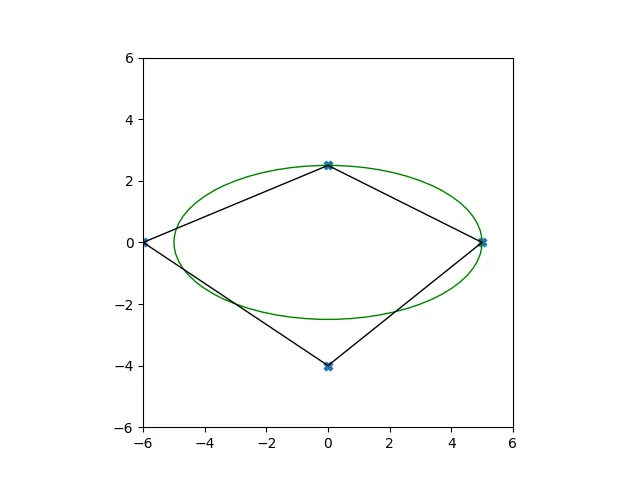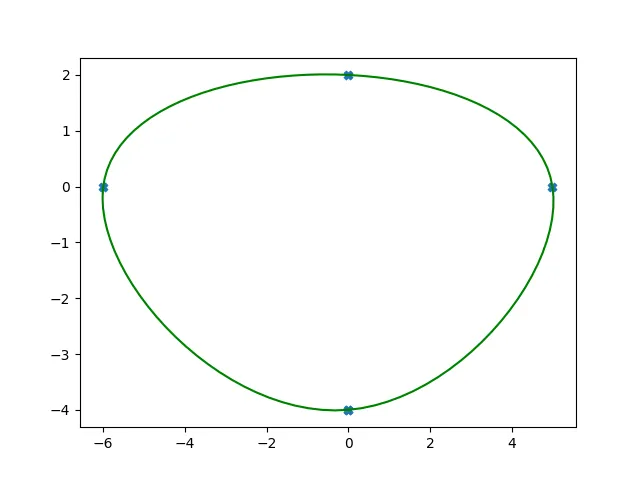我想要通过我的散点绘制平滑的线条。椭圆无法适配,所以我画了一个多边形,但是我无法用多边形获得平滑的线条。我也尝试过PathPatch,但是这样线条就不会经过散点。有没有办法强制PathPatch通过散点?
我添加了一个示例,希望能说明我的意图。我不想要黑色线条的硬边缘。
我添加了一个示例,希望能说明我的意图。我不想要黑色线条的硬边缘。
from matplotlib import pyplot as plt
from matplotlib.patches import Ellipse, Polygon
ax = plt.subplot()
ax.set_aspect("equal")
ax.add_artist(Ellipse((0, 0), 10, 5, fill=False, color='green'))
plt.scatter([5, -6, 0, 0], [0, 0, 2.5, -4], marker='X')
ax.add_artist(Polygon([[5, 0], [0, 2.5], [-6, 0], [0, -4]], closed=True, fill=False))
plt.xlim((-6, 6))
plt.ylim((-6, 6))
plt.show()