假设我有一张图像
I 和一条线段 h1。使用 Matlab,我可以如下绘制该线段:h1 = plot( [l1 l1],[20 100], 'r');
现在我想以45度的角度旋转图像I。因此,我使用了imrotate,代码如下:
IR = imrotate(I,45);
现在,我想要用Matlab旋转这条线,该怎么做呢?
我找到了rotate函数。我正在尝试使用它,但似乎不起作用!
rotate(h1,[1 1],45);
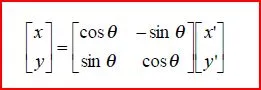 旋转中心由添加到线条点的坐标的“偏移量”定义:
旋转中心由添加到线条点的坐标的“偏移量”定义: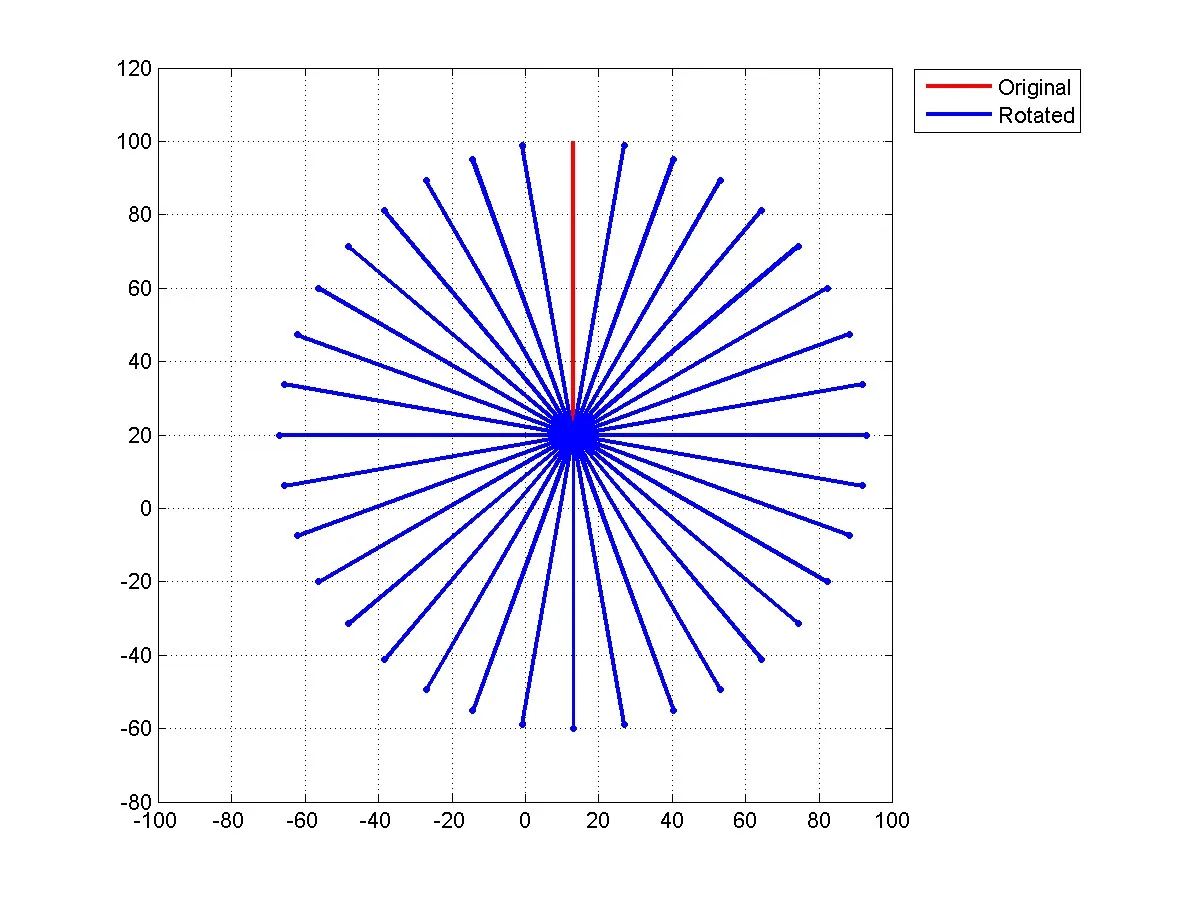
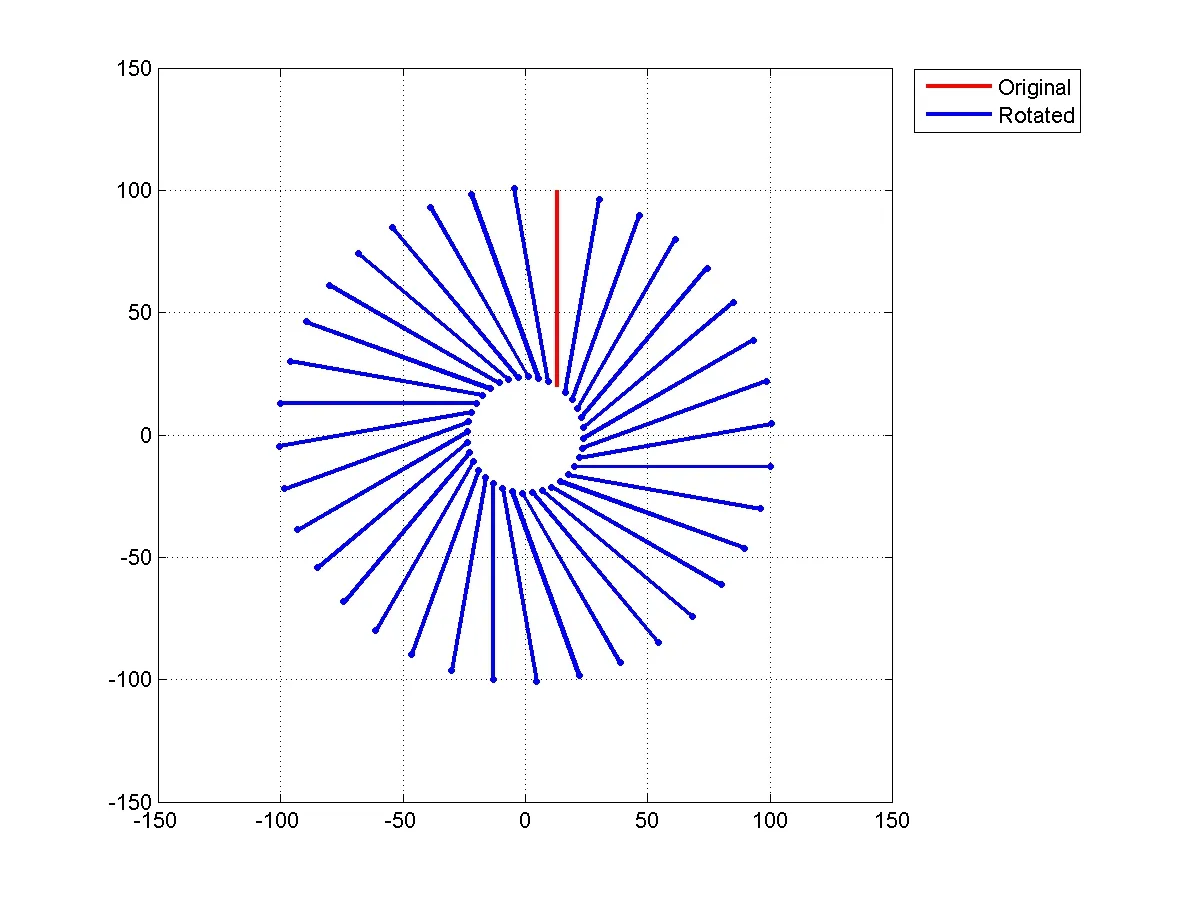
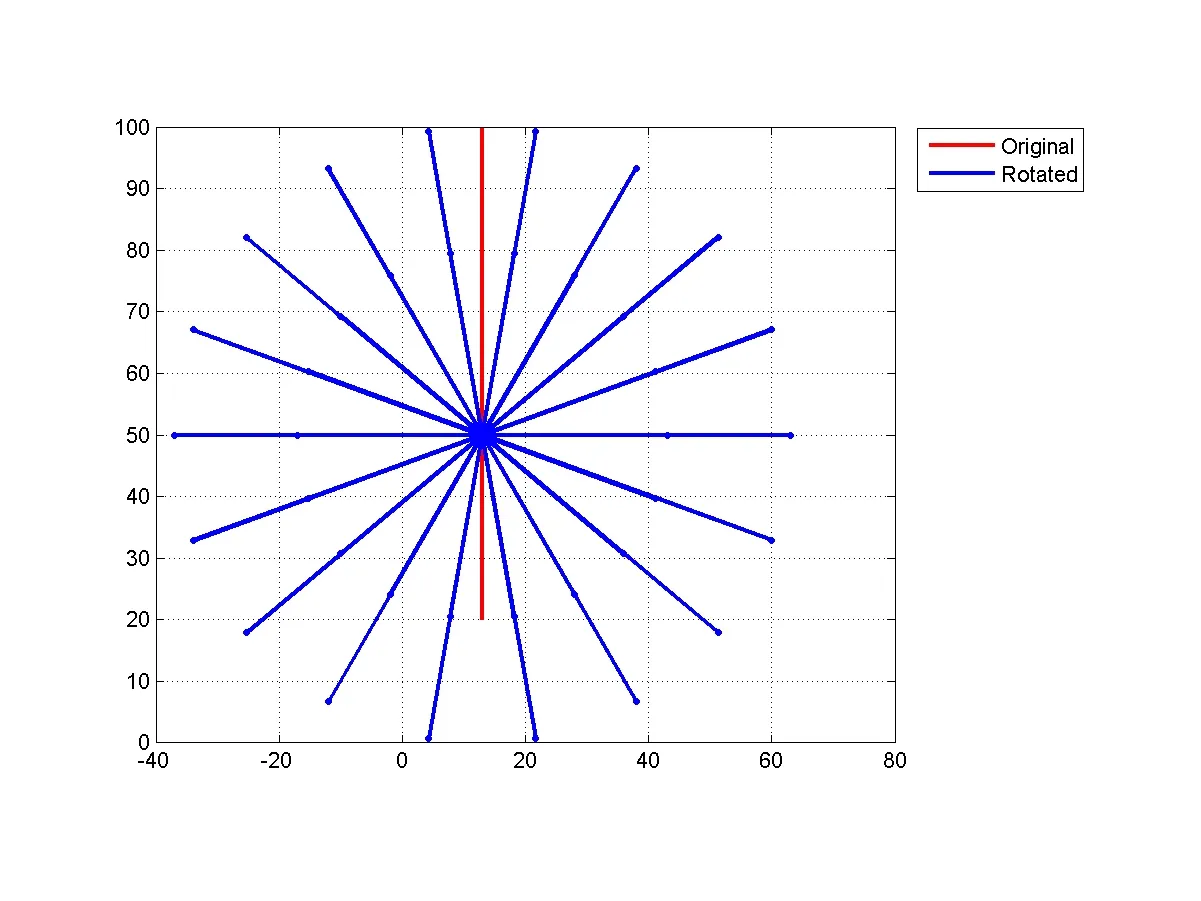
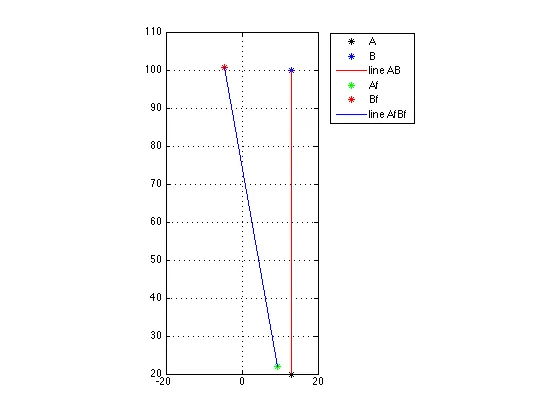
x和y的维度是多少?你的意思是L1 = m * L,其中L是(x,y),而L1=(x1,y1)吗? - user813853plot( [l1 l1],[20 100], 'r'),那意味着我有两个点A(l1,20)和B(l1,100)。我还是不太理解你的代码,但我正在努力学习中... - user813853offset参数可以让直线围绕任意点旋转: 我根据这个做了代码更新,引入一个循环,允许在3个不同的点(下端点,原点和直线上的某个点)旋转直线。结果显示在图片中。 - il_raffa