我尝试使用SpriteKit创建迷宫,我的迷宫打印到控制台上的样子如下:
###########
# # # #
# ### # # #
# # #
######### #
# # # #
# # # ### #
# # # # #
# # ### # #
# # #
###########
看起来不错,但屏幕上的迷宫看起来像这样:
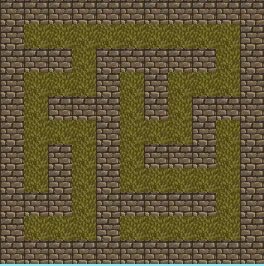
我的代码如下:
for (int a = 0; a < size * 2 + 1; a++)
{
for (int b = 0; b < size *2 + 1; b++)
{
MazeCell* cell;
NSNumber* number = [[arrayMaze objectAtIndex:a]objectAtIndex:b];
if (number.integerValue == 1)
{
cell = [[MazeCell alloc]initWithType:1 sort:0];
}
else
{
cell = [[MazeCell alloc]initWithType:0 sort:1];
}
if (number.integerValue == 1)
printf("#");
else
printf(" ");
cell.position = CGPointMake(startPoint.x+(16*a), startPoint.y+(16*b));
[self addChild:cell];
}
printf("\n");
}
我知道将一个数组打印到屏幕上应该很简单,但是好像我漏掉了什么... 感谢您的帮助 :)