我在编写一个小的 SwiftUI 应用程序时发现,在 macOS 上字体大小非常小
var body: some View {
VStack {
NavigationView {
List(fetch.Novitadss) { Novitads in
VStack(alignment: .leading) {
// 3.
Text(Novitads.title)
.font(.headline)
.fontWeight(.regular)
.onTapGesture {
UIApplication.shared.open(URL(string: Novitads.link)!)
}
}
}
我想添加一个条件来改变 .font(.headline) 的样式,如果操作系统是 macOS,因此我尝试了以下代码:
#if os(iOS)
.font(.headline)
#elseif os(macOS)
.font(.title)
#endif
但是我收到了“意外的平台条件(期望是 'os'、'arch' 或 'swift')”的错误消息。
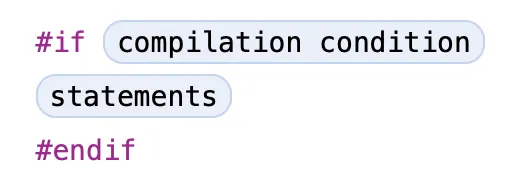
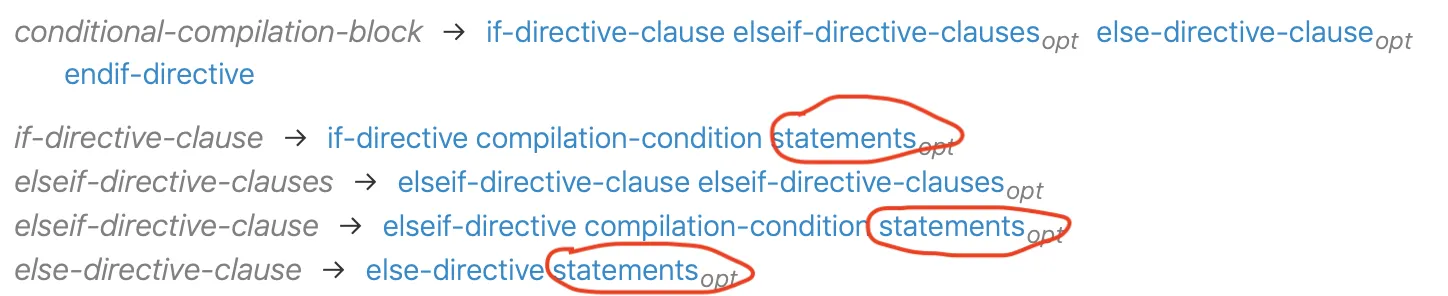
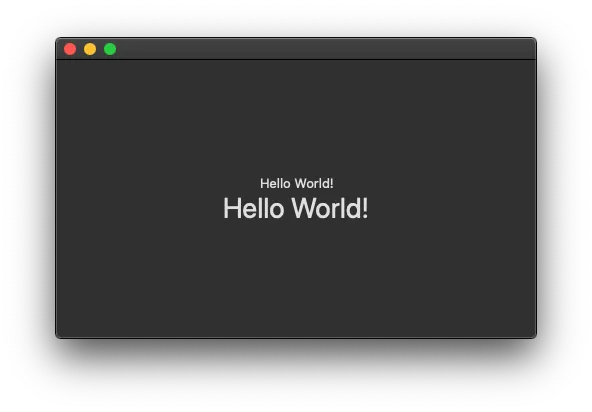
canImport而不是os,是否有原因? - SweepercanImport比os更好,因为你的测试基于功能而不是操作系统。如果UIKit在macOS上可用,您无需更改代码即可使用它。 - Nicolas Mandica