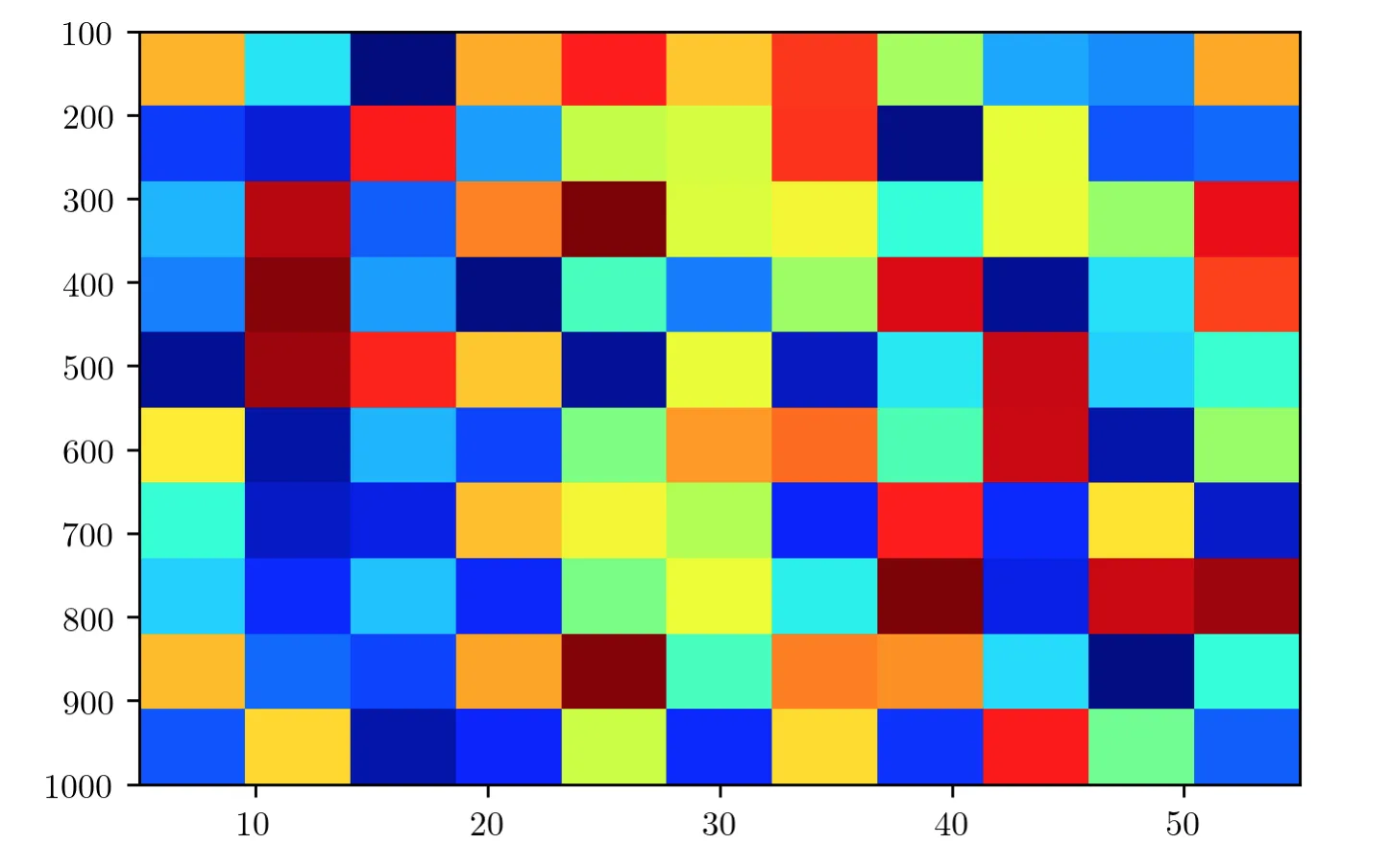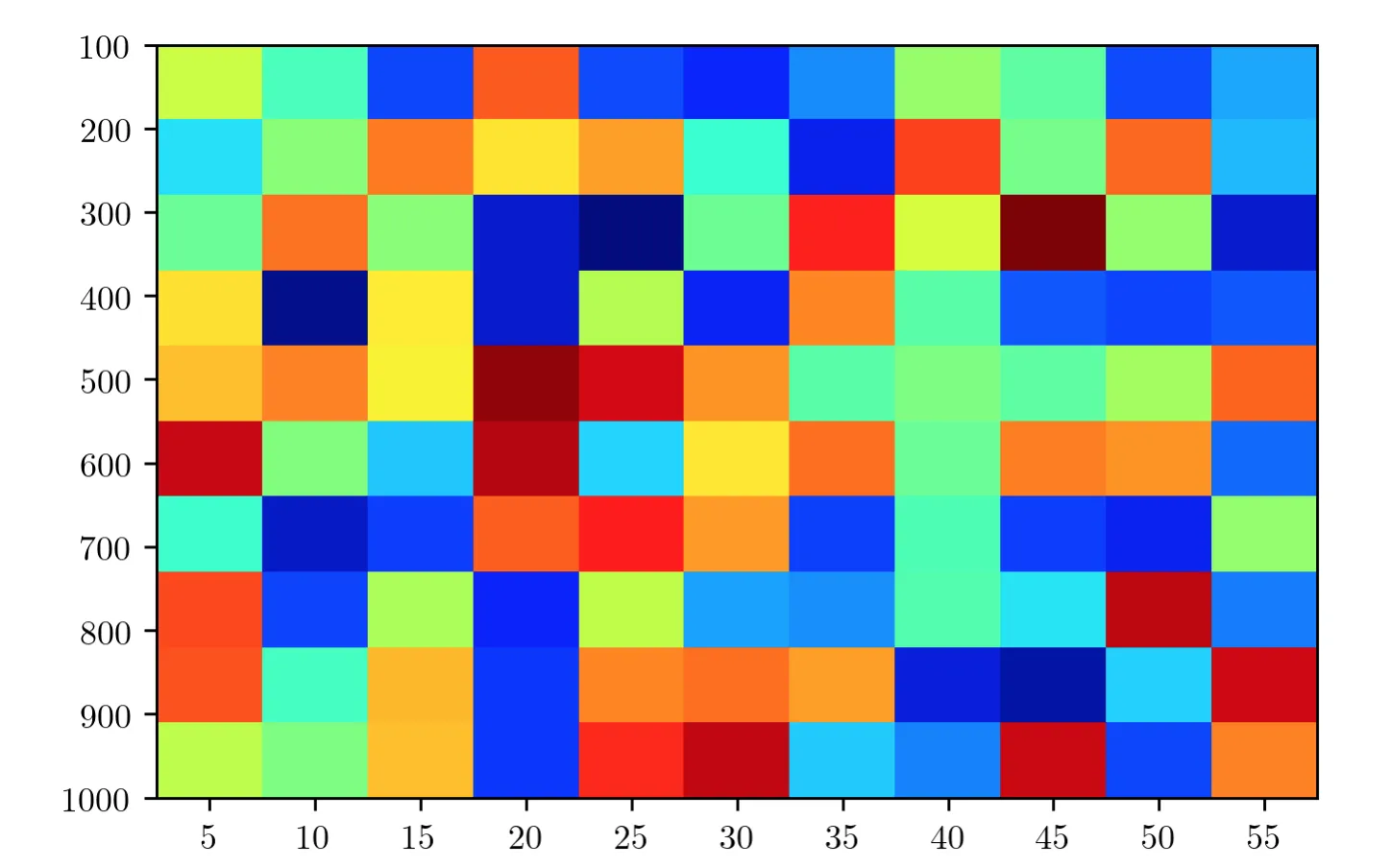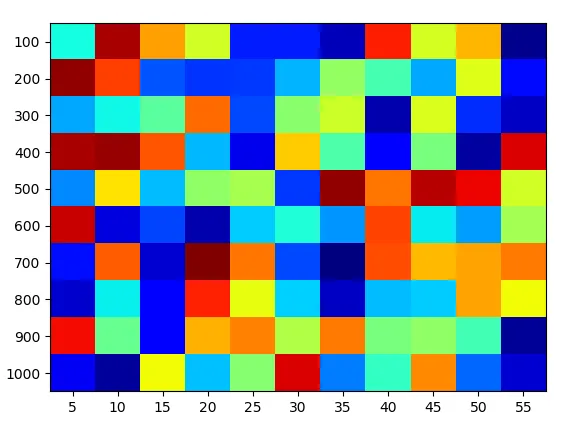我一直在尝试将imshow的x和y轴刻度居中,但没有成功。
期望的yticks为:[100, 200, 300, 400, 500, 600, 700, 800, 900, 1000],而xticks为:[5, 10, 15, 20, 25, 30, 35, 40, 45, 50, 55],但需要对齐/居中。例如,第一行应该将值100正好放在行空间(黄色框/像素)的中间。
import numpy as np
import matplotlib.pyplot as plt
X = np.random.rand(10,11)
plt.figure(dpi=130)
plt.imshow(X, cmap = 'jet', interpolation=None, extent=[5,55,1000,100], aspect='auto')
这里,值 5 在 x 轴 上根本没有出现。
我也尝试了以下方法,x 轴没问题,但 y 轴有问题。
plt.figure(dpi=130)
X = np.random.rand(10,11)
plt.imshow(X, cmap = 'jet', interpolation=None, extent=[2.5,57.5,1000,100], aspect='auto')
ax = plt.gca()
xticks = cluster_space
yticks = space_segment
ax.set_xticks(xticks)
ax.set_yticks(yticks)