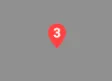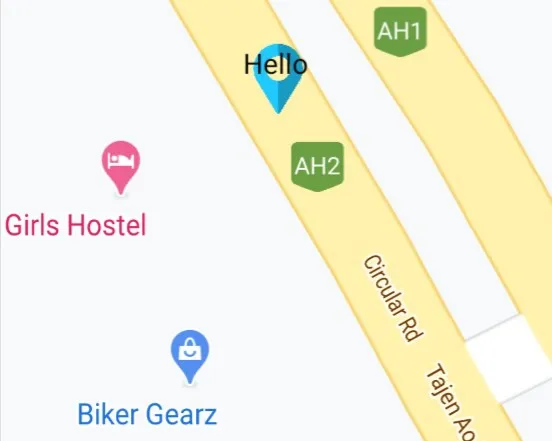当我提到React Native Maps时,我指的是这个模块:https://github.com/airbnb/react-native-maps
如何将文本居中放置在此标记顶部,以使其对于任何屏幕大小在iOS和Android上均可工作? 在上面的截图中,文本显示为标记的左上角。 这是一个1。
下面附上代码。感谢您的任何指导!
<MapView.Marker
style ={{zIndex: this.state.selectedMarker === marker ? 1 : 0}}
key={marker.id}
image={require('../../assets/marker-with-label/marker-with-label.png')}
coordinate={marker.coordinate}
>
<Text>1</Text>
</MapView.Marker>