我正在尝试将圆角边框设置为我的
MaterialButton,为此我将一个RoundedRectangleBorder设置为MaterialButton的形状属性,但问题是它没有效果。
代码: Widget _showNeedHelpButton() {
return new Padding(
padding: EdgeInsets.fromLTRB(0.0, 5.0, 0.0, 0.0),
child: new MaterialButton(
shape: RoundedRectangleBorder(borderRadius: BorderRadius.all(Radius.circular(20.0))),
elevation: 5.0,
minWidth: 200.0,
height: 35,
color: Color(0xFF801E48),
child: new Text('Preciso de ajuda',
style: new TextStyle(fontSize: 16.0, color: Colors.white)),
onPressed: () {
setState(() {
_isNeedHelp = true;
});
},
),
);
}
结果:

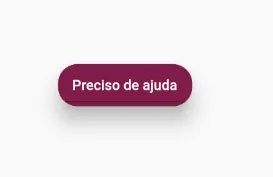
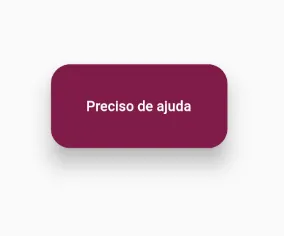
MaterialButton小部件有一个shape属性,我想使用它,而不是像Container这样的其他小部件。 - Augusto