我实际上已经谷歌搜索了一些信息,但没有找到它。
我的目标是实现类似进度条样式的三角形填充。有什么方法吗?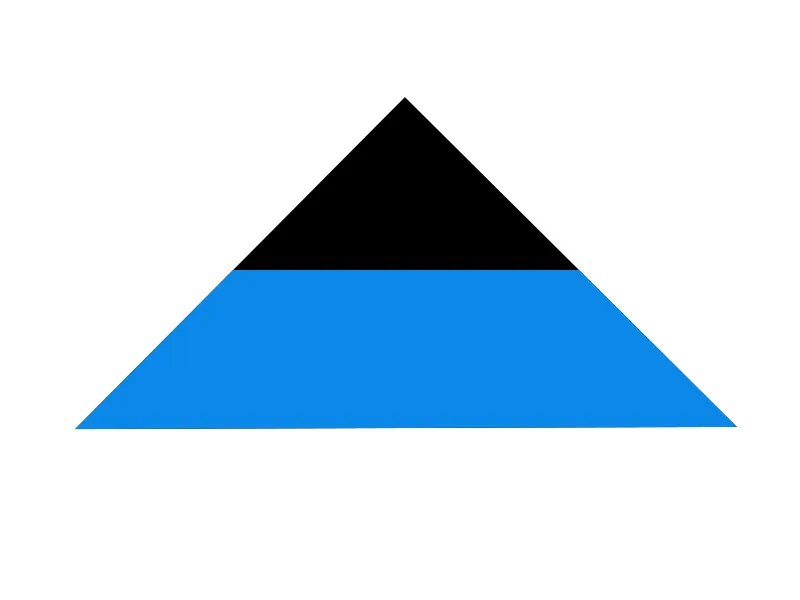
.angle {
width: 0;
height: 0;
border-left: 75px solid transparent;
border-right: 75px solid transparent;
border-bottom: 75px solid black;
}
我实际上已经谷歌搜索了一些信息,但没有找到它。
我的目标是实现类似进度条样式的三角形填充。有什么方法吗?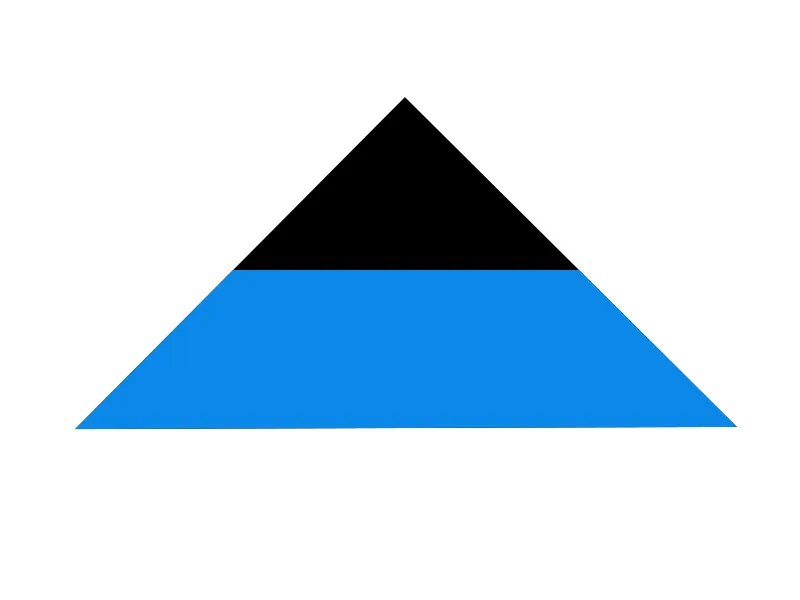
.angle {
width: 0;
height: 0;
border-left: 75px solid transparent;
border-right: 75px solid transparent;
border-bottom: 75px solid black;
}
.amount div 的高度为 %)。
.amount {
position: absolute;
height: 0%;
width: 100%;
bottom: 0;
left: 0;
transition: all 1s;
background: tomato;
}
.tri {
position: relative;
height: 200px;
width: 200px;
background: lightgray;
}
.tri:before,
.tri:after {
content: "";
position: absolute;
border-top: 200px solid white;
top: 0;
z-index: 8;
}
.tri:before {
border-left: 100px solid transparent;
left: 50%;
}
.tri:after {
border-right: 100px solid transparent;
left: 0;
}
.tri:hover .amount {
height: 100%;
}<div class="tri">
<div class="amount"></div>
</div>可能是这样的吗?
.angle {
position: relative;
width: 0;
height: 0;
border-left: 100px solid transparent;
border-right: 100px solid transparent;
border-bottom: 100px solid blue;
}
.angle:after {
position: absolute;
content: "";
top: 0;
left: 50%;
margin-left: -50px;
width: 0;
height: 0;
border-left: 50px solid transparent;
border-right: 50px solid transparent;
border-bottom: 50px solid black;
}
fiddle: {{链接1:http://jsfiddle.net/bkaxzLnu/3/}}
这里有另一种CSS ONLY,NO-BORDERS,NO AFTER/BEFORE HACKS的选项:
您可以使用clip-path。它允许您仅显示元素的一部分并隐藏其余部分。
因此,您可以像这样做:
.amount {
position: absolute;
height: 100%;
width: 0%;
bottom: 0;
left: 0;
transition: all 1s;
background: tomato;
}
.tri {
position: relative;
width: 500px;
height: 50px;
background: #ddd;
/* triangle */
clip-path: polygon( 100% 0%,100% 100%, 0% 100%);
}
.tri:hover .amount {
width: 100%;
background: chartreuse ;
}<div class="tri">
<div class="amount"></div>
</div>