我正在开发自定义的UITableViewCell,我想在其中添加UITableView,是否有可用的控制器来实现此功能。
这是我想要添加到我的项目中的图片:
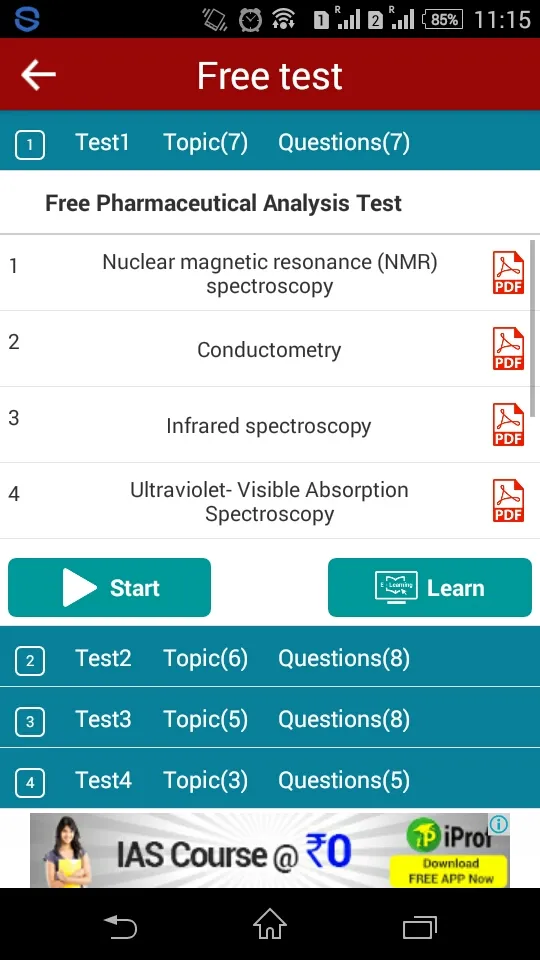
这是一个可以展开的UITableView,单击表格内的第一行后,按钮会展开。
如果有类似的控制器,请向我推荐。
先谢谢了。
我正在开发自定义的UITableViewCell,我想在其中添加UITableView,是否有可用的控制器来实现此功能。
这是我想要添加到我的项目中的图片:
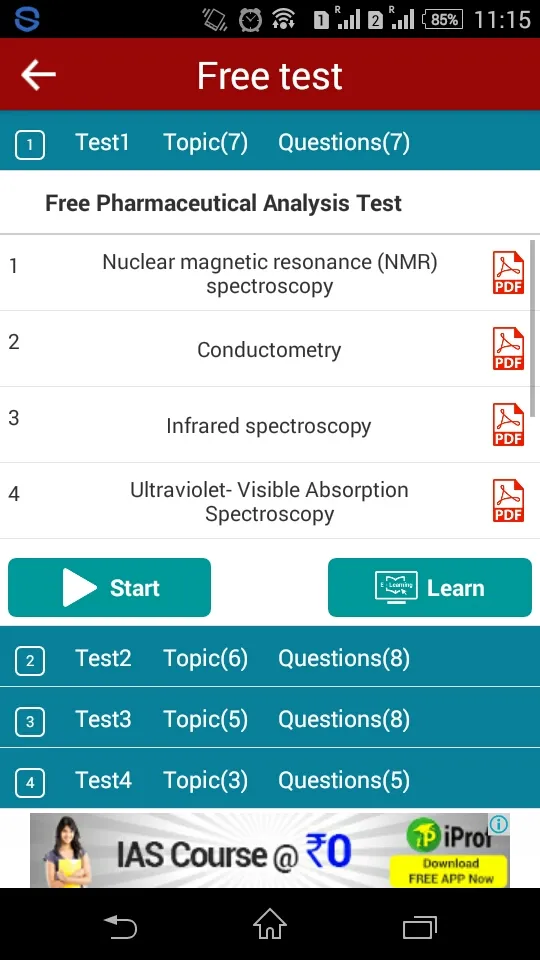
这是一个可以展开的UITableView,单击表格内的第一行后,按钮会展开。
如果有类似的控制器,请向我推荐。
先谢谢了。
苹果不建议将表视图添加为其他可滚动对象的子视图。如果您想要开发这样的功能,请按照以下步骤操作:
- (void)tableView:(UITableView *)tableView didSelectRowAtIndexPath:(NSIndexPath *)indexPath.Reload section or do an update,
as
[self.dataSourceArray insertObject:object atIndex:indexPath.row];
NSIndexPath *indexPath = [NSIndexPath indexPathForRow:0 inSection:0];
[self.tableView insertRowsAtIndexPaths:@[indexPath] withRowAnimation:UITableViewRowAnimationAutomatic];
-> 为要添加视图的UITableView单独设置一个部分。
-> 取该部分的第一行。
-> 重写UITableView的委托方法。- (void)tableView:(UITableView *)tableView didSelectRowAtIndexPath:(NSIndexPath *)indexPath;
-> 在此方法中更新tableview的数据并重新加载该部分。
[self.dataSourceArray removeObjectAtIndex:indexPath.section];
[self.dataSourceArray insertObject:object atIndex:indexPath.section];
[tableView reloadSections:[NSIndexSet indexSetWithIndex:indexPath.section] withRowAnimation:UITableViewRowAnimationAutomatic];