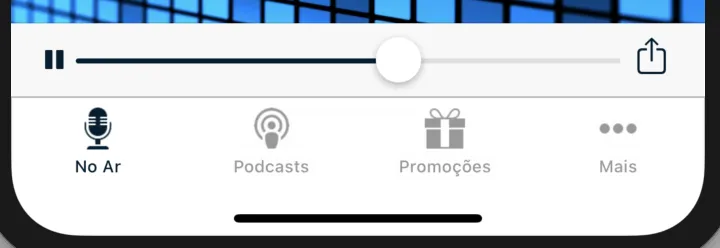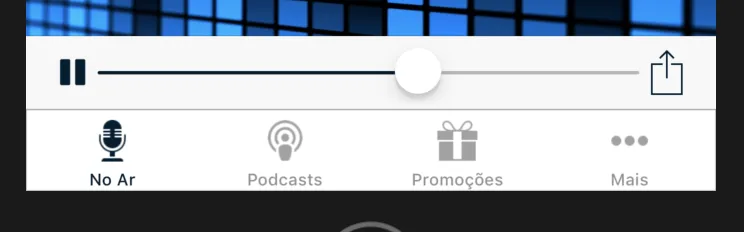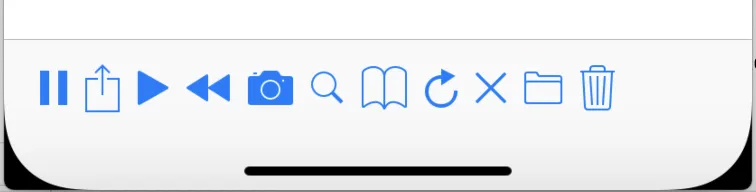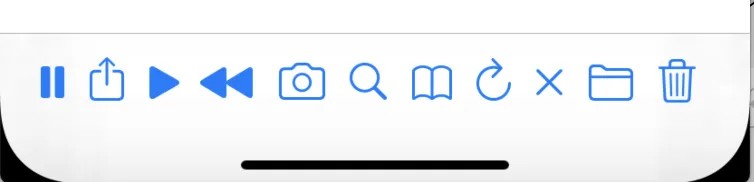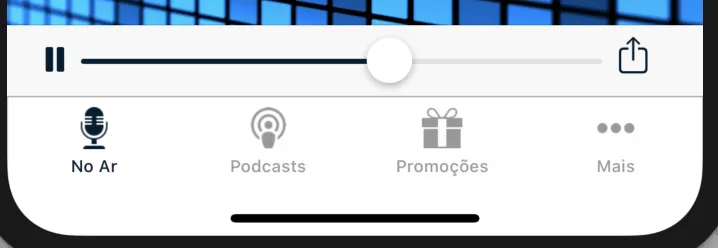iOS 13 - UIBarButtonItem大小太小
4
- Erick Filho
10
1你能展示一下如何将图形添加到UIBarButtonItem的代码吗? - Michael Dautermann
@MichaelDautermann已添加! - Erick Filho
这感觉像是一个潜在的自动布局/约束问题。但无论如何,那一行并没有对我太有帮助,我很想看到更多的代码(例如,你如何分配正常大小的右侧栏按钮项,以及如何设置滑块两侧的两个按钮)。 - Michael Dautermann
我认为这是本地行为,所以我们无法更改。您可能需要在iOS 13中使用图像。
UIBarButtonItem.init(image: UIImage(named: "play.png"), style: .plain, target: self, action: nil) - Mitesh
@MichaelDautermann 这是一个按钮数组。音量条的大小取决于设备的宽度,具有固定的尺寸。 - Erick Filho
显示剩余5条评论
2个回答
3
iOS 13中的本地图片已经更改。 UIBarButtonSystemItemPlay 图片已更改。同样,您使用的第二个 UIBarButtonSystemItemAction 图像也已更改。
Xcode 10 - iOS 12:
Xcode 11 - iOS 13:
如果您希望在两个iOS版本中保持一致,请添加自定义图像到工具栏按钮中。
编辑
更改工具栏按钮项的色调颜色:
barButtonItem.tintColor = .black
如果您想使用自定义图像,则需要设置“bar button system item property custom”。具体操作如下:
barButtonItem.image = UIImage(named: "imageName")?.withRenderingMode(.alwaysOriginal)
- Amit
3
谢谢回复。是否可以通过编程方式更改图像颜色?设置色调或其他什么东西。因为根据颜色,我的按钮会改变。 - Erick Filho
我之所以问这个问题,是因为我之前尝试过,但图像始终保持原始颜色。 - Erick Filho
你可以通过设置UIBarButtonItem的tintColor来改变颜色。 - Mitesh
网页内容由stack overflow 提供, 点击上面的可以查看英文原文,
原文链接
原文链接
- 相关问题
- 3 iOS UIBarButtonItem 上使用 FontAwesome
- 14 iOS 11 UIBarButtonItem 图片尺寸不正确
- 8 UIBarButtonItem大小不同
- 11 调整UIBarButtonItem的图像视图大小,以便缩小图像(iOS)
- 3 iOS - 更改 UIBarButtonItem 的高度。
- 5 如何更改UIBarButtonItem图像大小
- 9 iOS 13 UIBarButtonItem .close ( X ) tintColor
- 5 更改iOS 13上的UIBarButtonItem字体
- 4 iOS:增加 UIBarButtonItem 的间距
- 9 iOS 13 UIBarButtonItem 字体