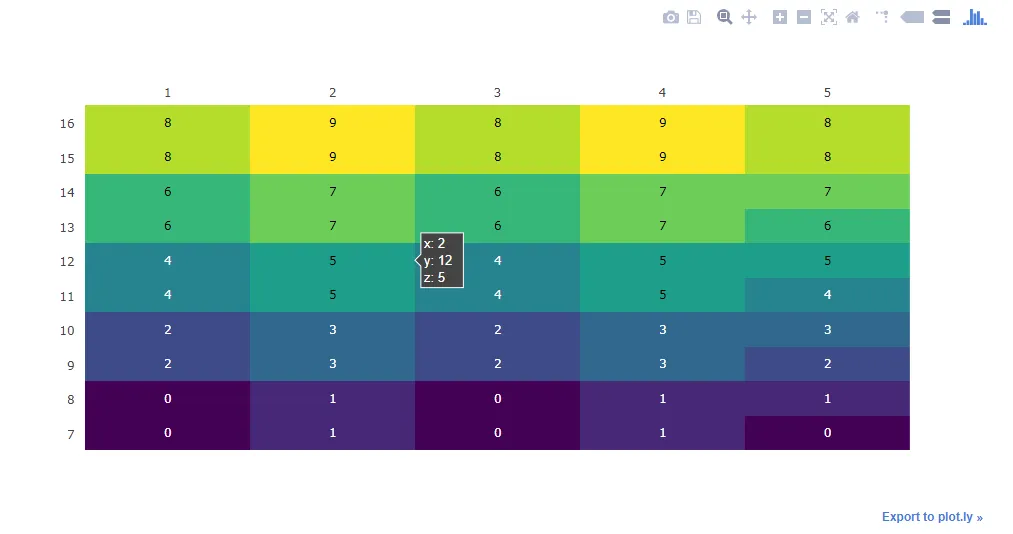所以我有
hours = [x for x in range(7,18)]
columns = [1, 2, 3, 4, 5]
matrixDatos = [[0,1,0,1,0],
[0,1,0,1,1],
[2,3,2,3,2],
[2,3,2,3,3],
[4,5,4,5,4],
[4,5,4,5,5],
[6,7,6,7,6],
[6,7,6,7,7],
[8,9,8,9,8],
[8,9,8,9,8]
]
table = ff.create_table(matrixDatos)
fig = ff.create_annotated_heatmap(matrixDatos, x=columns, y=hours, colorscale='Viridis')
但是它打印的热力图的y轴从18到7,有没有办法将其从7到18打印出来?