1个回答
17
你可以将自己的
FocusNode对象传递给文本字段的focusNode属性。 FocusNode具有addListener方法,在其中您可以调用setState,从而重新呈现小部件。class _ChangingColorsExampleState extends State<ChangingColorsPage> {
FocusNode _focusNode;
@override
void dispose() {
super.dispose();
_focusNode.dispose();
}
@override
void initState() {
super.initState();
_focusNode = new FocusNode();
_focusNode.addListener(_onOnFocusNodeEvent);
}
_onOnFocusNodeEvent() {
setState(() {
// Re-renders
});
}
@override
Widget build(BuildContext context) {
return new Scaffold(
appBar: new AppBar(
backgroundColor: _getAppBarBackgroundColor(),
title: new Text('Changing Colors'),
),
body: new Container(
color: _getContainerBackgroundColor(),
padding: new EdgeInsets.all(40.0),
child: new TextField(
style: new TextStyle(color: _getInputTextColor()),
focusNode: _focusNode,
)
),
);
}
Color _getContainerBackgroundColor() {
return _focusNode.hasFocus ? Colors.blueGrey : Colors.white;
}
Color _getAppBarBackgroundColor() {
return _focusNode.hasFocus ? Colors.green : Colors.red;
}
Color _getInputTextColor() {
return _focusNode.hasFocus ? Colors.white : Colors.pink;
}
}
- petraszd
网页内容由stack overflow 提供, 点击上面的可以查看英文原文,
原文链接
原文链接
- 相关问题
- 32 在Flutter中更改TextField的下划线
- 3 TextField小部件失去焦点(Flutter)
- 4 Flutter - 焦点节点和导航器导致TextField失去其装饰
- 11 Flutter - 当焦点移开时,TextField 的值丢失
- 6 Flutter - 当TextField失去焦点时,如何验证TextFormField
- 14 Flutter中的TextEditingController监听器在TextField获得焦点时被触发
- 81 在Flutter中将焦点滑动到TextField
- 101 在Flutter中,当焦点集中在文本框(textfield)上时,如何更改其背景颜色?
- 4 Flutter中的TextField在焦点改变时丢失数据
- 4 Flutter如何在TextField获得焦点时停止CustomScrollView的滚动?
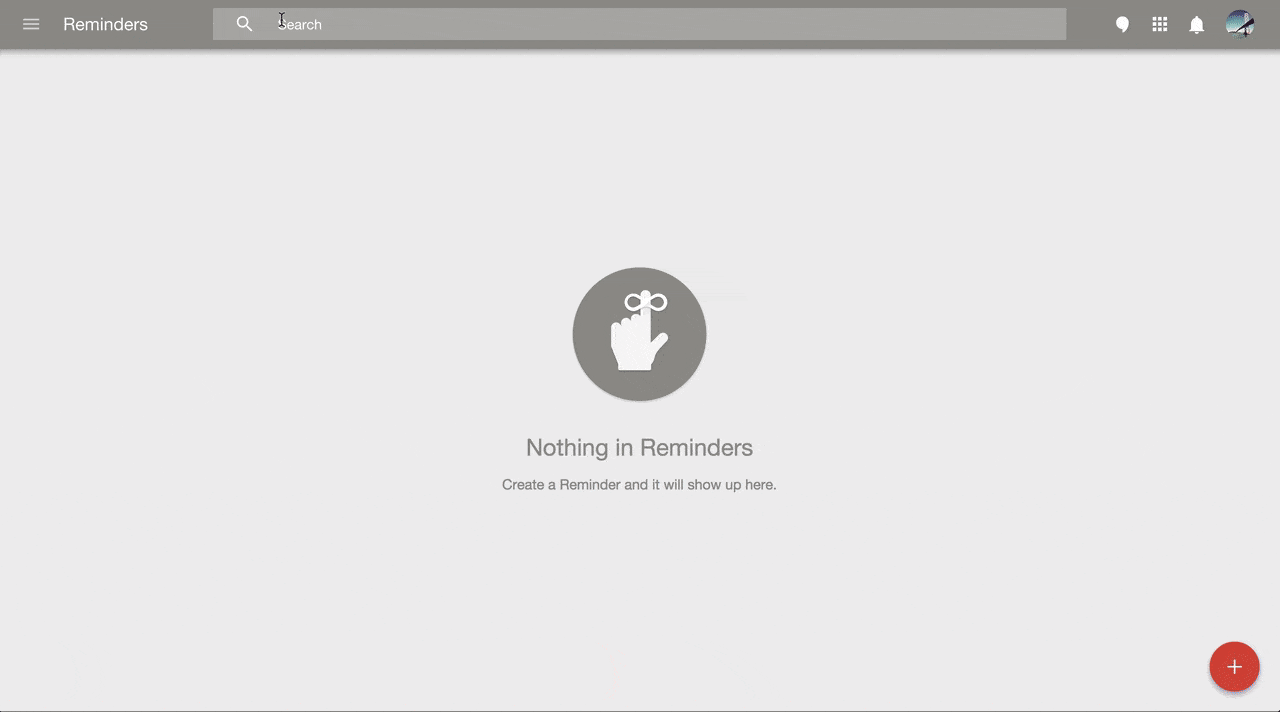
isFocused状态。但是对于像fillColor这样的属性不是这种情况。 - eldos