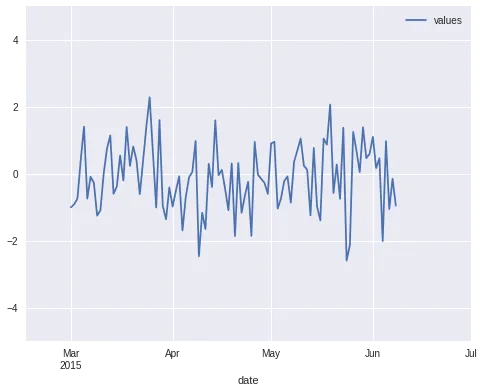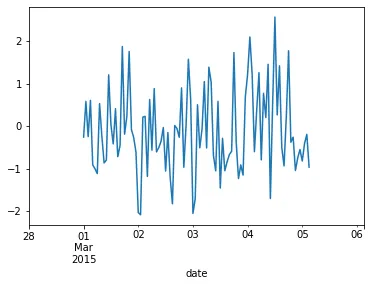fig = plt.figure()
ax = fig.gca()
ts.plot(ax=ax)
我知道在pandas绘图例程中可以设置xlim:ts.plot(xlim = ...),但是在pandas绘图完成后如何更改它呢?
ax.set_xlim(( t0.toordinal(), t1.toordinal() )
有时候有效,但如果pandas将x轴格式化为自纪元以来的月份而不是天数,则会失败。
有没有办法知道pandas如何将日期转换为x轴,然后以相同的方式转换我的xlim?