我正在使用Python 3中的Pillow 7.2.0将文本插入具有固定大小的图像中。
我现在想要在特定宽度中插入具有固定字体和字号的文本,并使其两端对齐,就像一个固定的文本框。文本应在文本框内对齐,以便触及左右端点。我没有看到任何关于如何做到这一点的文档。
最合理的方法是什么?
我希望它能够水平压缩文本以适应文本框而不创建第二行,尽管这种情况很少发生。
另外,我正在查看Pillow的文档,并想知道锚点参数的作用。我没有找到任何解释。
ImageDraw.text(... anchor=None, ...)
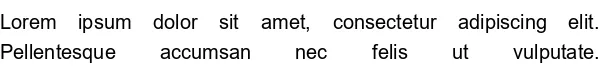
xy参数应如何与文本对齐。文档在此处:https://pillow.readthedocs.io/en/stable/handbook/text-anchors.html - Nulano