1个回答
2
这不是最美观的方法,但至少可以给你一个想法:
import java.awt.*;
import java.awt.event.*;
import javax.swing.*;
public class HexagonPattern extends JPanel {
private static final long serialVersionUID = 1L;
private static final int ROWS = 7;
private static final int COLUMNS = 7;
private HexagonButton[][] hexButton = new HexagonButton[ROWS][COLUMNS];
public HexagonPattern() {
setLayout(null);
initGUI();
}
public void initGUI() {
int offsetX = -10;
int offsetY = 0;
for(int row = 0; row < ROWS; row++) {
for(int col = 0; col < COLUMNS; col++){
hexButton[row][col] = new HexagonButton(row, col);
hexButton[row][col].addActionListener(new ActionListener() {
public void actionPerformed(ActionEvent e) {
HexagonButton clickedButton = (HexagonButton) e.getSource();
System.out.println("Button clicked: [" + clickedButton.getRow() + "][" + clickedButton.getCol() + "]");
}
});
add(hexButton[row][col]);
hexButton[row][col].setBounds(offsetY, offsetX, 105, 95);
offsetX += 87;
}
if(row%2 == 0) {
offsetX = -52;
} else {
offsetX = -10;
}
offsetY += 76;
}
}
public static void main(String[] args) {
HexagonPattern hexPattern = new HexagonPattern();
JFrame frame = new JFrame();
frame.setTitle("Hexagon Pattern");
frame.setDefaultCloseOperation(JFrame.EXIT_ON_CLOSE);
frame.setLocation(new Point(700, 300));
frame.add(hexPattern);
frame.setSize(550, 525);
frame.setResizable(false);
frame.setVisible(true);
}
//Following class draws the Buttons
class HexagonButton extends JButton {
private static final long serialVersionUID = 1L;
private static final int SIDES = 6;
private static final int SIDE_LENGTH = 50;
public static final int LENGTH = 95;
public static final int WIDTH = 105;
private int row = 0;
private int col = 0;
public HexagonButton(int row, int col) {
setContentAreaFilled(false);
setFocusPainted(true);
setBorderPainted(false);
setPreferredSize(new Dimension(WIDTH, LENGTH));
this.row = row;
this.col = col;
}
@Override
public void paintComponent(Graphics g) {
super.paintComponent(g);
Polygon hex = new Polygon();
for (int i = 0; i < SIDES; i++) {
hex.addPoint((int) (50 + SIDE_LENGTH * Math.cos(i * 2 * Math.PI / SIDES)), //calculation for side
(int) (50 + SIDE_LENGTH * Math.sin(i * 2 * Math.PI / SIDES))); //calculation for side
}
g.drawPolygon(hex);
}
public int getRow() {
return row;
}
public int getCol() {
return col;
}
}
}
试一下吧!
这个程序由2个类组成:
HexagonButton,使用Graphics在JButton中绘制六边形。当调用getRow或getCol时,它还会返回行和列的值。HexagonPattern是主类。它通过使用setBounds(x, y, width, height)来布置六边形图案。它使用ActionListener通过调用getRow和getCol来打印单击的六边形的坐标。
就像我说的那样,这不是最好的程序。如果你想让六边形变小,那么你将不得不改变很多变量。
- user7627726
网页内容由stack overflow 提供, 点击上面的可以查看英文原文,
原文链接
原文链接
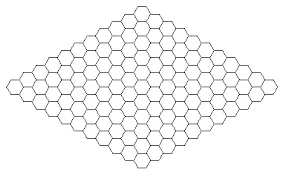
JButton并自己绘制形状、使用Border或Image,它仍然是矩形,因此几乎所有的布局管理器都无法按照您想要的方式排列它们。这将需要完全自定义绘画路线或自定义布局管理器。 - MadProgrammerPolygon::contains进行命中测试。 - trashgod