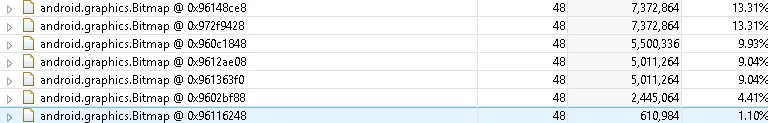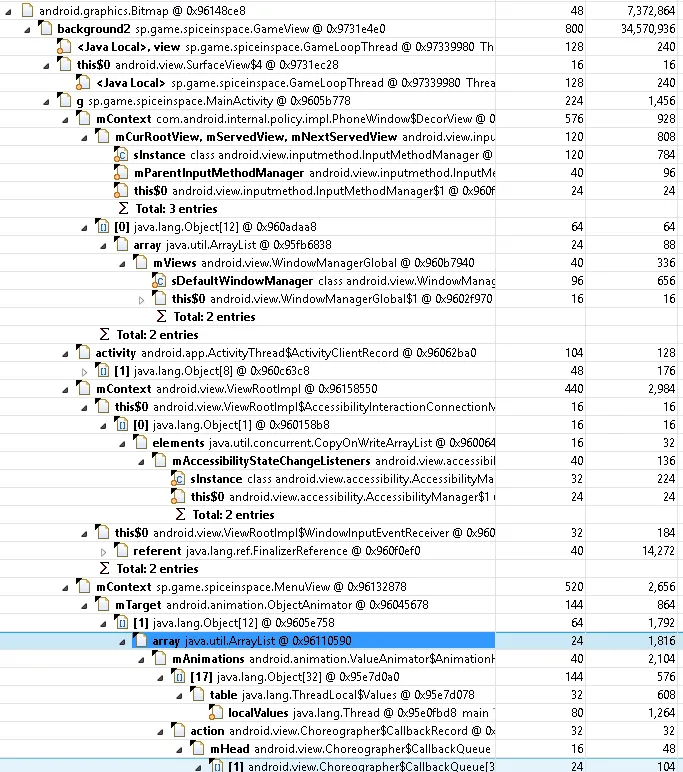我为学校项目制作了一个游戏应用,使用了位图和SurfaceView。但是这个应用程序占用了太多的内存!只有在启动时它才会占用高达60MB的内存,而且你玩得越久,它所占用的内存就越高(有一次它占用了90MB的内存,游戏变得非常卡顿)。
在观看了2011年Google I/O大会后(https://www.youtube.com/watch?v=_CruQY55HOk),我意识到这可能是内存泄漏,因为应用程序的启动方式如下: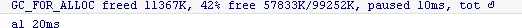
而玩了2分钟后,它变成了这样:
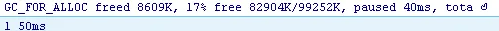
这个应用程序本身被设计得尽可能简单,采用了8位图形和不多的颜色: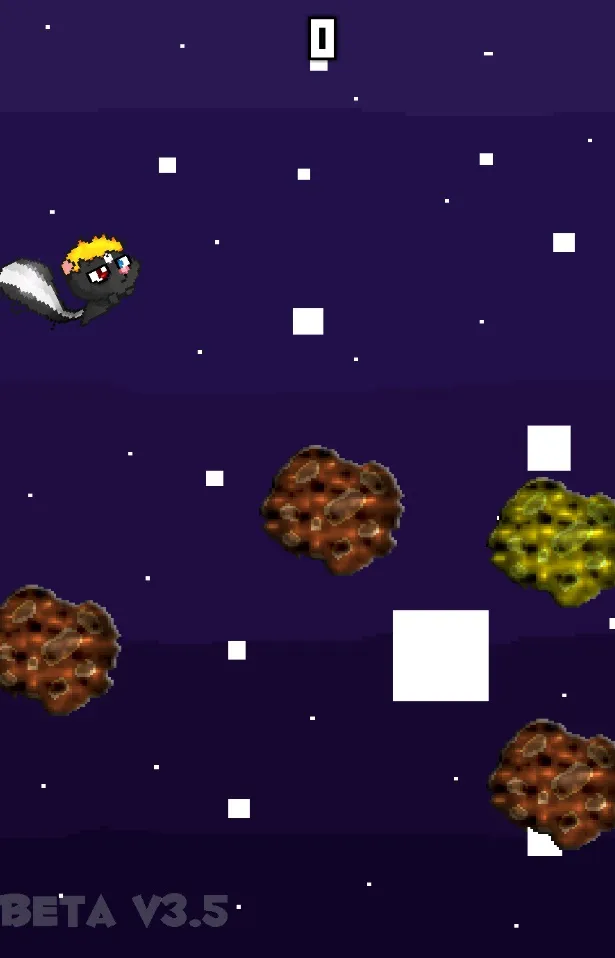
我使用的所有图像仅重量为400KB,为什么它需要占用这么多内存?我以为可能是声音,但所有声音加起来只占用了4.45MB的内存,这只是应用程序所占内存量的1/10。我知道位图需要很多内存,但这太离谱了!
这是我的onLoad:
public GameView(Context c) {
// TODO Auto-generated constructor stub
super(c);
this.c = c;
BitmapFactory.Options options = new BitmapFactory.Options();
options.inJustDecodeBounds = true;
ScoreParticleP = new PointF();
NewScoreParticleP = new PointF();
int srcWidth = options.outWidth;
int srcHeight = options.outHeight;
// it=blocks.iterator();
// Decode with inSampleSize
options.inJustDecodeBounds = false;
options.inDither = false;
options.inScaled = false;
options.inPreferredConfig = Bitmap.Config.ARGB_8888;
this.setKeepScreenOn(true);
WindowManager wm = (WindowManager) c
.getSystemService(Context.WINDOW_SERVICE);
Display display = wm.getDefaultDisplay();
this.screenw = display.getWidth();
this.screenh = display.getHeight();
this.differencew = (double) screenw / normalw;
this.differenceh = (double) screenh / normalh;
try{
mediaPlayer = MediaPlayer.create(c, R.raw.nyan);
while(mediaPlayer == null) {
mediaPlayer = MediaPlayer.create(c, R.raw.nyan);
}
mediaPlayer.setLooping(true);
if(mediaPlayer!=null)
mediaPlayer.start();
}
catch(Exception e){
}
try{
mediaPlayer2 = MediaPlayer.create(c, R.raw.remix);
while(mediaPlayer2==null){
mediaPlayer2 = MediaPlayer.create(c, R.raw.remix);
}
mediaPlayer2.setLooping(true);
}
catch(Exception e){
}
try{
mediaPlayer3 = MediaPlayer.create(c, R.raw.weed);
while(mediaPlayer3==null){
mediaPlayer3 = MediaPlayer.create(c, R.raw.weed);
}
mediaPlayer3.setLooping(true);
}
catch(Exception e){
}
SharedPreferences prefs2 = c.getSharedPreferences(
"Sp.game.spiceinspace", Context.MODE_PRIVATE);
counter2 = prefs2.getInt("score", 0);
this.sprite = BitmapFactory.decodeResource(getResources(),
R.drawable.sprite, options);
this.sprite = Bitmap.createScaledBitmap(sprite, sprite.getWidth() * 3,
sprite.getHeight() * 3, false);
this.heart = BitmapFactory.decodeResource(getResources(),
R.drawable.heart);
this.explosionheart=BitmapFactory.decodeResource(getResources(),
R.drawable.explosionheart);
this.heart = Bitmap.createScaledBitmap(heart, heart.getWidth() * 3,
heart.getHeight() * 3, false);
currentSpeed = new PointF(0, 0);
currentDirection = new Point(0, 0);
currentPosition = new Point(350, 350);
this.background = BitmapFactory.decodeResource(getResources(),
R.drawable.space);
this.background2=BitmapFactory.decodeResource(getResources(),
R.drawable.space2);
this.electricExplosion = BitmapFactory.decodeResource(getResources(),
R.drawable.effect_explosion);
this.normalexplison = BitmapFactory.decodeResource(getResources(),
R.drawable.effect_explosion2);
this.background = Bitmap.createScaledBitmap(background,
background.getWidth() * 5, background.getHeight() * 5, false);
this.background2 = Bitmap.createScaledBitmap(background2,
background2.getWidth() * 5, background2.getHeight() * 5, false);
this.lost = BitmapFactory.decodeResource(getResources(),
R.drawable.gameover);
this.lostNew = BitmapFactory.decodeResource(getResources(),
R.drawable.gameovernew);
lostNew = FitAllDevices(lostNew);
lost = FitAllDevices(lost);
this.alien = BitmapFactory.decodeResource(getResources(),
R.drawable.mob_alien);
this.coin = BitmapFactory.decodeResource(getResources(),
R.drawable.item_coin);
partic = BitmapFactory.decodeResource(getResources(),
R.drawable.particle_star);
fire = BitmapFactory.decodeResource(getResources(),
R.drawable.particle_fire);
smoke = BitmapFactory.decodeResource(getResources(),
R.drawable.particle_smoke);
partic = Bitmap.createScaledBitmap(partic, partic.getWidth() * 2,
partic.getHeight() * 2, false);
fire = Bitmap.createScaledBitmap(fire, fire.getWidth() * 2,
fire.getHeight() * 2, false);
smoke = Bitmap.createScaledBitmap(smoke, smoke.getWidth() * 2,
smoke.getHeight() * 2, false);
electricExplosion = Bitmap.createScaledBitmap(electricExplosion,
electricExplosion.getWidth() * 2,
electricExplosion.getHeight() * 2, false);
normalexplison = Bitmap.createScaledBitmap(normalexplison,
normalexplison.getWidth() * 3,
normalexplison.getHeight() * 3, false);
this.alien = Bitmap.createScaledBitmap(alien, alien.getWidth() * 3,
alien.getHeight() * 3, false);
asteroid = BitmapFactory.decodeResource(getResources(),
R.drawable.mob_astroid);
bomb = BitmapFactory.decodeResource(getResources(),
R.drawable.mob_spacebomb);
asteroid = Bitmap.createScaledBitmap(asteroid, asteroid.getWidth() * 3,
asteroid.getHeight() * 3, false);
bomb = Bitmap.createScaledBitmap(bomb, bomb.getWidth() * 3,
bomb.getHeight() * 3, false);
goldasteroid = BitmapFactory.decodeResource(getResources(),
R.drawable.mob_goldastroid);
goldasteroid = Bitmap.createScaledBitmap(goldasteroid,
goldasteroid.getWidth() * 3, goldasteroid.getHeight() * 3,
false);
mushroom = BitmapFactory.decodeResource(getResources(),
R.drawable.item_mushroom);
mushroom = Bitmap.createScaledBitmap(mushroom, mushroom.getWidth() * 4,
mushroom.getHeight() * 4, false);
coin = Bitmap.createScaledBitmap(coin, coin.getWidth() * 2,
coin.getHeight() * 2, false);
drug = BitmapFactory
.decodeResource(getResources(), R.drawable.item_not);
drug = Bitmap.createScaledBitmap(drug, drug.getWidth() * 4,
drug.getHeight() * 4, false);
rocket = BitmapFactory.decodeResource(getResources(),
R.drawable.item_rocket);
rocket = Bitmap.createScaledBitmap(rocket, rocket.getWidth() * 4,
rocket.getHeight() * 4, false);
electricExplosion = FitAllDevices(electricExplosion);
alien = FitAllDevices(alien);
normalexplison = FitAllDevices(normalexplison);
explosionheart = FitAllDevices(explosionheart);
mushroom = FitAllDevices(mushroom);
drug = FitAllDevices(drug);
rocket = FitAllDevices(rocket);
bomb = FitAllDevices(bomb);
asteroid = FitAllDevices(asteroid);
goldasteroid = FitAllDevices(goldasteroid);
sprite = FitAllDevices(sprite);
heart = FitAllDevices(heart);
player = new Spicy(sprite, heart);
hit = soundPool.load(c, R.raw.hit, 1);
pass = soundPool.load(c, R.raw.win, 1);
//remix = soundPool.load(c, R.raw.remix, 1);
destroy = soundPool.load(c, R.raw.destroy, 1);
aliensound = soundPool.load(c, R.raw.alien, 1);
alienexpload = soundPool.load(c, R.raw.explosion2, 1);
//particlesound = soundPool.load(c, R.raw.particle, 1);
bigexplosion=soundPool.load(c, R.raw.explosion, 1);
gameLoopThread = new GameLoopThread(this);
this.requestFocus();
this.setFocusableInTouchMode(true);
holder = getHolder();
holder.addCallback(new SurfaceHolder.Callback() {
@Override
public void surfaceDestroyed(SurfaceHolder holder) {
boolean retry = true;
gameLoopThread.setRunning(false);
while (retry) {
try {
gameLoopThread.join();
retry = false;
} catch (InterruptedException e) {
}
}
}
public void surfaceCreated(SurfaceHolder holder) {
if (gameLoopThread.getState()==Thread.State.TERMINATED) {
gameLoopThread = new GameLoopThread(g);
}
gameLoopThread.setRunning(true);
gameLoopThread.start();
}
@Override
public void surfaceChanged(SurfaceHolder holder, int format,
int width, int height) {
}
});
}
我做错了什么吗?我的应用程序只是一个小游戏,一些位图从一侧出现,然后到达另一侧。一开始速度很慢,但玩得越多,就会有越来越多的位图出现。如果屏幕上有许多位图,我可以理解为何需要这么多内存,但当屏幕上只有玩家和背景时,它却需要60MB!
我很乐意通过电子邮件向任何人发送该应用程序,以便他自己尝试并了解其简单性以及无缘由占用多少内存。
编辑:
我提到应用程序随着时间推移而占用更多内存,我知道这与我创建新的位图并将它们移动然后删除它们有关,而且玩得越多,就会创建越来越多的位图,但我尽力在创建后立即将它们删除并回收它们,以确保垃圾收集器可以清除它们。我想知道如何最大程度地减少使用量,并仍使我的游戏可玩:
这是我“生成”mobs(mob获取我在onLoad上加载的位图)的方式:
private void spawnMob() {
if (timer2 == 0) {
int mobtype = randInt(1, 40);
switch (mobtype) {
case 1:
case 2:
case 3:
case 4:
case 5:
case 6:
case 7:
case 8:
case 9:
case 10:
case 11:
case 12:
case 13:
case 14:
case 15:
Mob m = new Mob(alien, MobEffect.comeback, 1);
Point p = new Point(0, 0);
p.y = randInt(0, screenh - alien.getHeight());
p.x = screenw + alien.getWidth();
spawned.put(p, m);
break;
case 16:
case 17:
case 18:
case 19:
case 20:
case 21:
case 22:
case 23:
case 24:
case 25:
case 26:
case 27:
case 28:
case 29:
case 30:
case 31:
case 32:
Mob m2 = new Mob(asteroid, MobEffect.dissapire, 0);
Point p2 = new Point(0, 0);
p2.y = randInt(0, screenh - asteroid.getHeight());
p2.x = screenw + asteroid.getWidth();
spawned.put(p2, m2);
break;
case 33:
case 34:
case 35:
case 36:
case 37:
case 38:
case 39:
Mob m3 = new Mob(goldasteroid, MobEffect.dissapire, 1);
Point p3 = new Point(0, 0);
p3.y = randInt(0, screenh - goldasteroid.getHeight());
p3.x = screenw + goldasteroid.getWidth();
spawned.put(p3, m3);
case 40:
if (counter > 3) {
Mob m4 = new Mob(bomb, MobEffect.expload, 1, 5, false,
false);
Point p4 = new Point(0, 0);
p4.y = randInt(0, screenh - bomb.getHeight());
p4.x = screenw + bomb.getWidth();
spawned.put(p4, m4);
} else {
Mob m5 = new Mob(asteroid, MobEffect.dissapire, 0);
Point p5 = new Point(0, 0);
p5.y = randInt(0, screenh - asteroid.getHeight());
p5.x = screenw + asteroid.getWidth();
spawned.put(p5, m5);
}
break;
}
if (rocketspeed >= 10) {
timer2 = randInt(1, 8);
} else {
if (bleedoff != 35) {
if (bleedoff > 1)
timer2 = randInt(35 / (int) bleedoff,
150 / (int) bleedoff);
else
timer2 = randInt(35, 150);
} else
timer2 = randInt(1, 10);
}
} else {
timer2--;
}
}
在onDraw方法中,我会确保移除那些不在屏幕上的怪物,以免它们占用过多的内存:
Iterator<Map.Entry<Point, Mob>> spawnedEntry = spawned
.entrySet().iterator();
while (spawnedEntry.hasNext()) {
Map.Entry<Point, Mob> entry = spawnedEntry.next();
if(entry.getValue().destroycomplete||entry.getValue().dissapired){
spawnedEntry.remove();
}
else
entry.getValue().draw(canvas, entry.getKey());
也适用于Mob类:
if(!MobEffectstarted)
if(!destroycomplete)
c.drawBitmap(mob,p.x,p.y, null);
else
mob.recycle();
编辑2:
这是eclipse内存工具显示的内容:
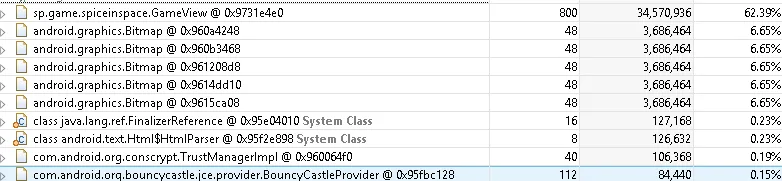
确定是位图导致的问题。