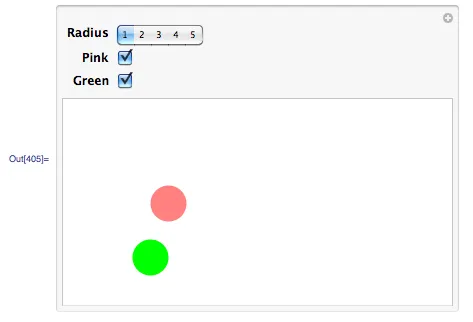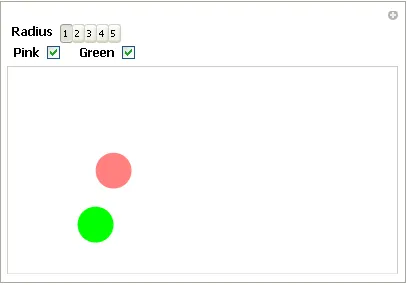我希望将粉色和绿色复选框控件显示在同一行上。尽管我在ControlPlacement帮助文档中进行了广泛的查找,但我无法使其正常工作。
Manipulate[
Graphics[{If[thePink, {Pink, Disk[{5, 5}, r]}],
If[theGreen, {Green, Disk[{4, 2}, r]}]},
PlotRange -> {{0, 20}, {0, 10}}], {{r, 1,
Style["Radius", Black, Bold, 12]}, 1, 5, 1, ControlType -> Setter,
ControlPlacement -> Top}, {{thePink, True,
Style["Pink", Black, Bold, 12]}, {True, False}}, {{theGreen, False,
Style["Green", Black, Bold, 12]}, {True, False}}]