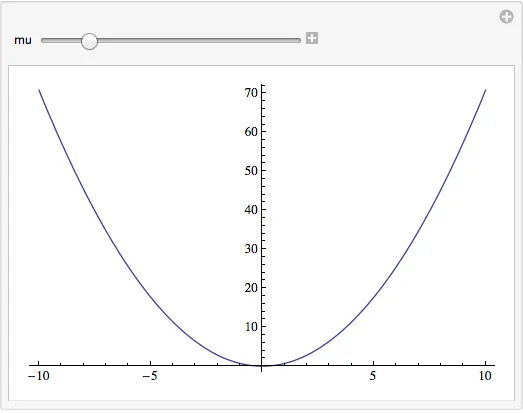我最初试图使用Plot3D和Manipulate滑块(其中两个参数由滑块控制,另一个在“x-y”平面中变化)来可视化一个具有4个参数的函数。然而,当我的非绘图参数由Manipulate控制时,我没有得到任何输出?
下面的1d绘图示例复制了我在更复杂的绘图尝试中看到的情况:
Clear[g, mu]
g[ x_] = (x Sin[mu])^2
Manipulate[ Plot[ g[x], {x, -10, 10}], {{mu, 1}, 0, 2 \[Pi]}]
Plot[ g[x] /. mu -> 1, {x, -10, 10}]
当mu的值固定时,选择{0,70}的默认区间后,图表会呈现预期的抛物线输出,而Manipulate交互式操作在{0,1}区间内无输出。
我怀疑在使用mu滑块控制时没有选择好默认的PlotRange,但是手动添加一个PlotRange同样没有输出:
Manipulate[ Plot[ g[x], {x, -10, 10}, PlotRange -> {0, 70}], {{mu, 1}, 0, 2 \[Pi]}]