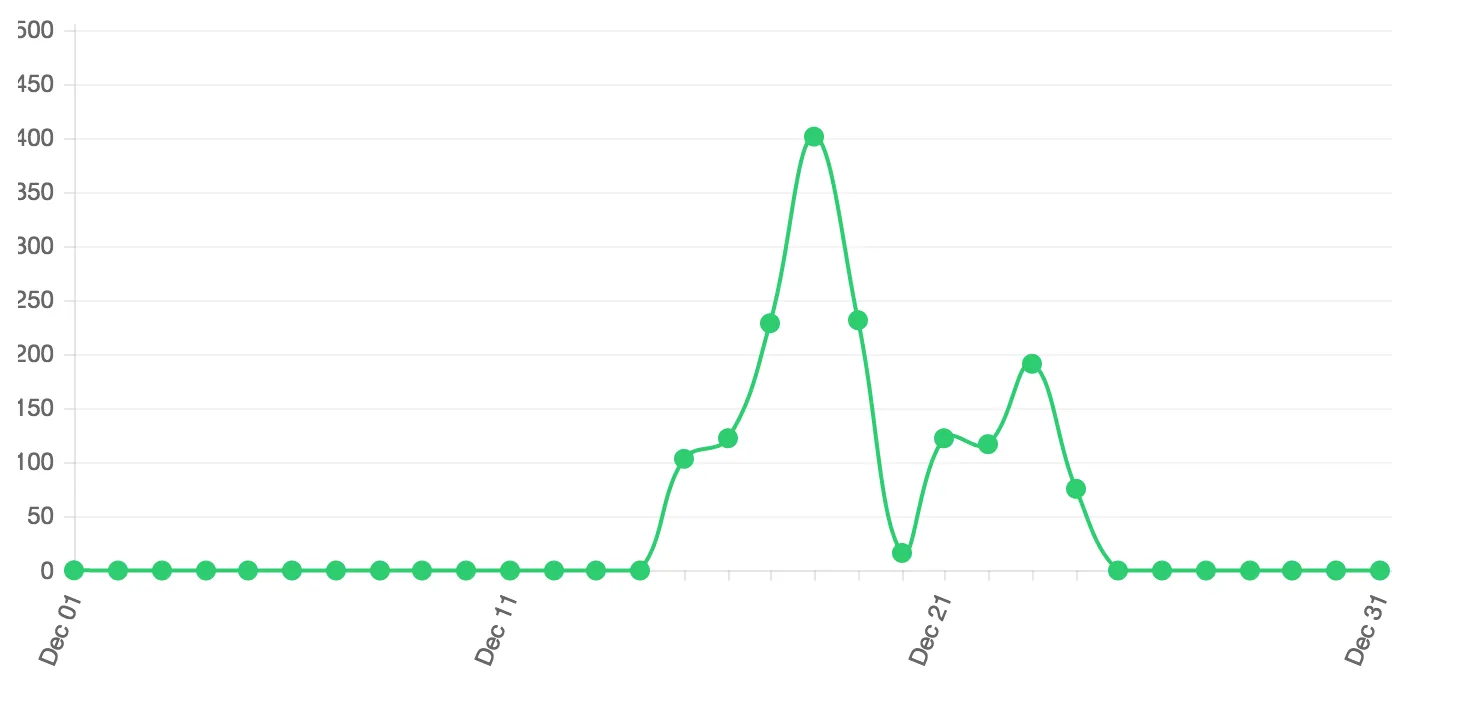
使用ChartJS 1.0.1绘制线图如上所示。如图所示,尽管有足够的空间,但x轴标签不是水平的。我该如何使其水平呢?
附带一个问题,注意到y轴标签被剪裁了1-2像素。如何解决这个问题呢?
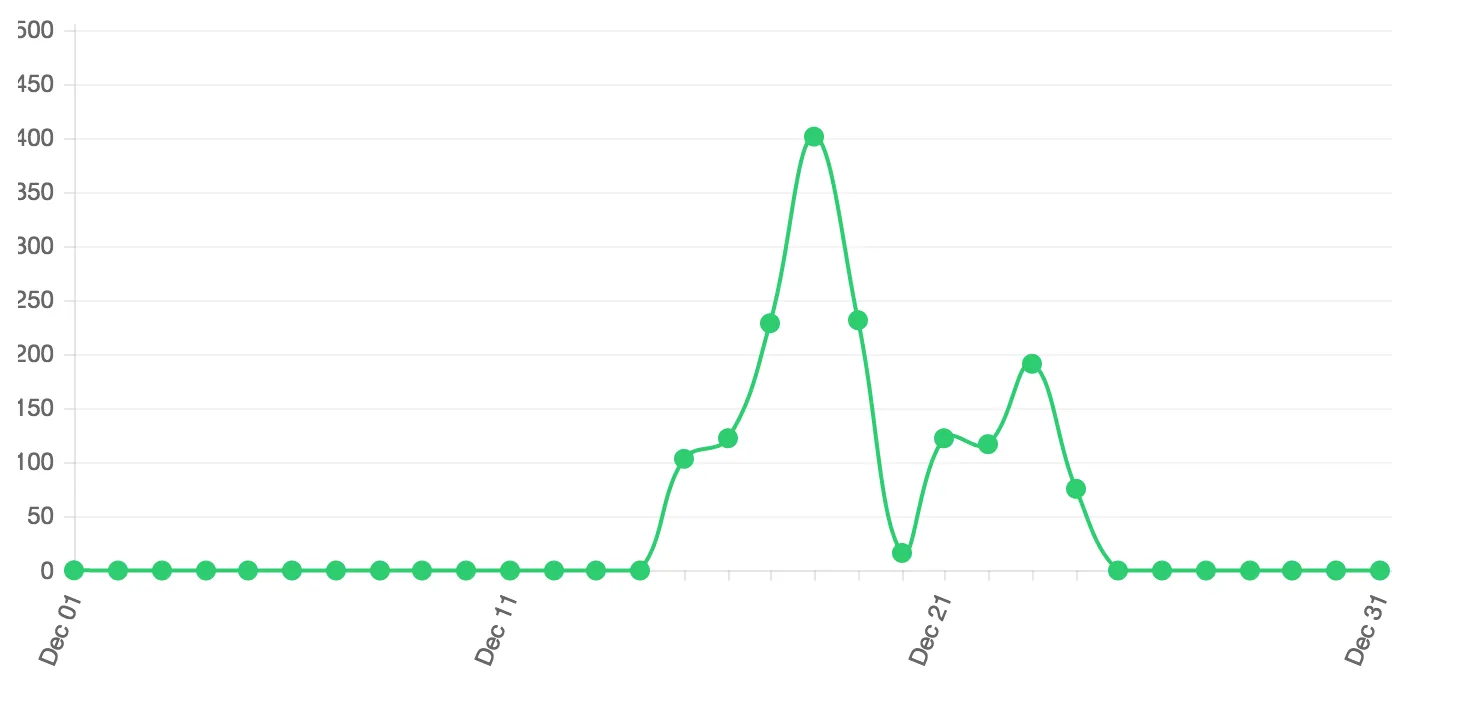
使用ChartJS 1.0.1绘制线图如上所示。如图所示,尽管有足够的空间,但x轴标签不是水平的。我该如何使其水平呢?
附带一个问题,注意到y轴标签被剪裁了1-2像素。如何解决这个问题呢?
var myChart = new Chart(ctx, {
type: 'bar',
data: chartData,
options: {
scales: {
xAxes: [{
ticks: {
autoSkip: false,
maxRotation: 0,
minRotation: 0
}
}]
}
}
});
在 scales > x > ticks 中使用旋转(Rotation)
scales: {
x: {
ticks: {
autoSkip: false,
maxRotation: 90,
minRotation: 90
}
}
}
let chart = new Chart('myChart', {
type: 'line',
data: {
labels: ['Red', 'Blue', 'Yellow', 'Green', 'Purple', 'Orange'],
datasets: [{
label: '# of Votes',
data: [12, 19, 3, 5, 2, 3]
}]
},
options: {
scales: {
x: {
ticks: {
autoSkip: false,
maxRotation: 90,
minRotation: 90
}
}
}
}
});<script src="https://cdn.jsdelivr.net/npm/chart.js@3.6.2/dist/chart.min.js"></script>
<canvas id="myChart" width="400" height="400"></canvas>尝试修复 chart.js 中的 calculateXLabelRotation 函数。
calculateXLabelRotation : function(){
...
//↓↓↓
this.xLabelRotation = 0;
//↑↑↑
if (this.xLabelRotation > 0){
this.endPoint -= Math.sin(toRadians(this.xLabelRotation))*originalLabelWidth + 3;
}
...
},
这是我的选项配置
const options = {
responsive: true,
plugins: {
legend: {
position: 'top',
},
tooltip: {
enabled: true
},
},
scales: {
xAxis: {
ticks: {
maxTicksLimit: 7,
minRotation: 0,
maxRotation: 0
}
}
}
};