我正在尝试在SwiftUI中重新创建类似Game Boy的游戏手柄。从视觉上看,它看起来不错,但是我无法使动作生效。我希望它能够在箭头被轻敲时执行动作(移动到所选方向),并且一旦箭头不再被轻敲(就像真正的游戏手柄一样),停止移动。我到目前为止尝试的代码如下:
import SwiftUI
struct GamePad: View {
@State var direction = "Empty"
@State var animate = false
var body: some View {
ZStack {
VStack {
Text("\(direction) + \(String(describing: animate))")
.padding()
Spacer()
}
VStack(spacing: 0) {
Rectangle()
.frame(width: 35, height: 60)
.foregroundColor(.gray.opacity(0.3))
.overlay(
Button {
direction = "Up"
animate = true
} label: {
VStack {
Image(systemName: "arrowtriangle.up.fill")
.foregroundColor(.black.opacity(0.4))
Spacer()
}
.padding(.top, 10)
.gesture(
TapGesture()
.onEnded({ () in
direction = "Ended"
animate = false
})
)
}
)
Rectangle()
.frame(width: 35, height: 60)
.foregroundColor(.gray.opacity(0.3))
.overlay(
Button {
direction = "Down"
animate = true
} label: {
VStack {
Spacer()
Image(systemName: "arrowtriangle.down.fill")
.foregroundColor(.black.opacity(0.4))
}
.padding(.bottom, 10)
.gesture(
TapGesture()
.onEnded({ () in
direction = "Ended"
animate = false
})
)
}
)
}
HStack(spacing: 35) {
Rectangle()
.frame(width: 43, height: 35)
.foregroundColor(.gray.opacity(0.3))
.overlay(
Button {
direction = "Left"
animate = true
} label: {
VStack {
Image(systemName: "arrowtriangle.left.fill")
.foregroundColor(.black.opacity(0.4))
Spacer()
}
.padding(.top, 10)
.gesture(
TapGesture()
.onEnded({ () in
direction = "Ended"
animate = false
})
)
}
)
Rectangle()
.frame(width: 43, height: 35)
.foregroundColor(.gray.opacity(0.3))
.overlay(
Button {
direction = "Right"
animate = true
} label: {
VStack {
Spacer()
Image(systemName: "arrowtriangle.right.fill")
.foregroundColor(.black.opacity(0.4))
}
.padding(.bottom, 10)
.gesture(
TapGesture()
.onEnded({ () in
direction = "Ended"
animate = false
})
)
}
)
}
}
}
}
我做错了什么?谢谢。
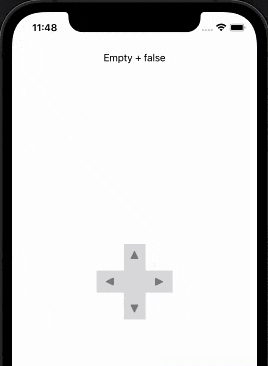
LongPressGesture、.updating和@GestureState。 - workingdog support Ukraine