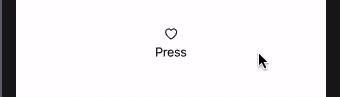我正在试图实现一个长按按钮,只有在我按下按钮时才会更改我使用的 SF Symbol。我不确定应该在哪里使用这些图片。问题是当我停止按下时,按钮就被触发了。有没有办法不激活它(除非按下)?
我要实现的是一个按钮:
当按下2秒钟后,符号更改,并且在这2秒后,当释放时,符号返回到初始状态。
我要实现的是一个按钮:
当按下2秒钟后,符号更改,并且在这2秒后,当释放时,符号返回到初始状态。
struct heartButton: View {
@State private var isDetectingPress = false
var body: some View {
VStack {
Image(systemName: isDetectingPress ? "heart.fill" : "heart").font(.system(size: 16, weight: .regular))
Button(action: {
self.isDetectingPress.toggle()
}) {
Text("Button")
}
}
}