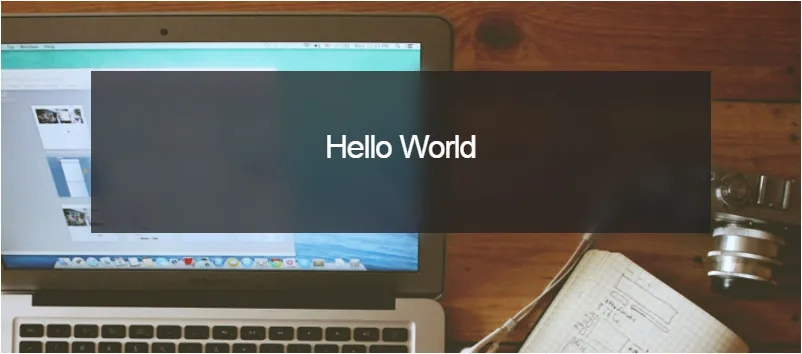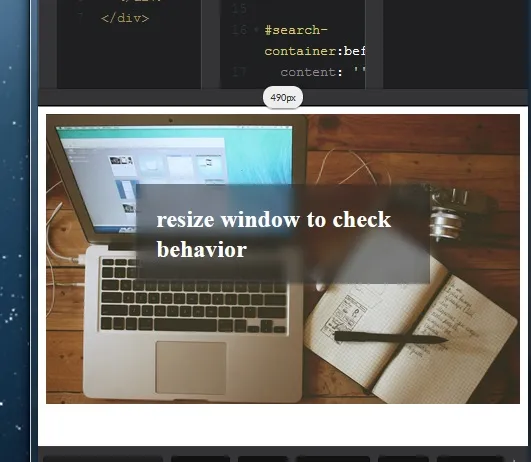你好,我想让这个背景模糊,就像这张图片一样,我想知道是否只能使用CSS3来实现,还是需要使用Javascript和Jquery:
如果只用CSS,如何使模糊效果适应响应式布局。
这是我的简单代码:
#bg{
background-image: url('http://store6.up-00.com/2017-03/149079039538851.jpg');
background-repeat: no-repeat;
background-size: cover;
}
#bg {
background-position: center top;
padding: 70px 90px 120px 90px;
}
#search-container {
position: relative;
}
#search-bg {
/* Absolutely position it, but stretch it to all four corners, then put it just behind #search's z-index */
position: absolute;
top: 0px;
right: 0px;
bottom: 0px;
left: 0px;
z-index: 99;
/* Pull the background 70px higher to the same place as #bg's */
/*background-position: center -70px;*/
-webkit-filter: blur(10px);
filter: blur(10px);
}
#search {
position: relative;
z-index: 100;
padding: 20px;
background: rgba(34,34,34,0.75);
}
#search h2{
color:#ffffff;
}<div id="bg">
<div id="search-container">
<div id="search-bg"></div>
<div id="search">
<h2>Hello World</h2>
</div>
</div>
</div>