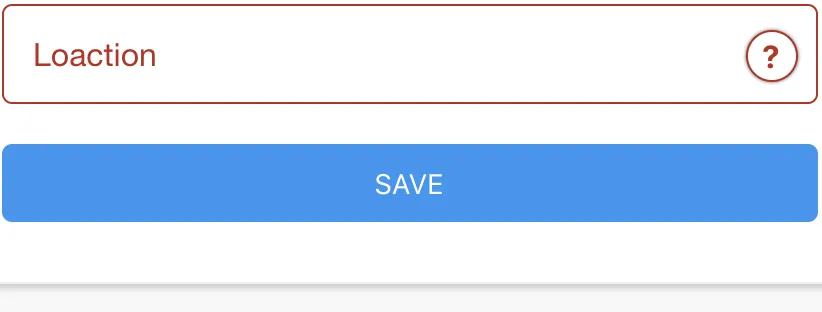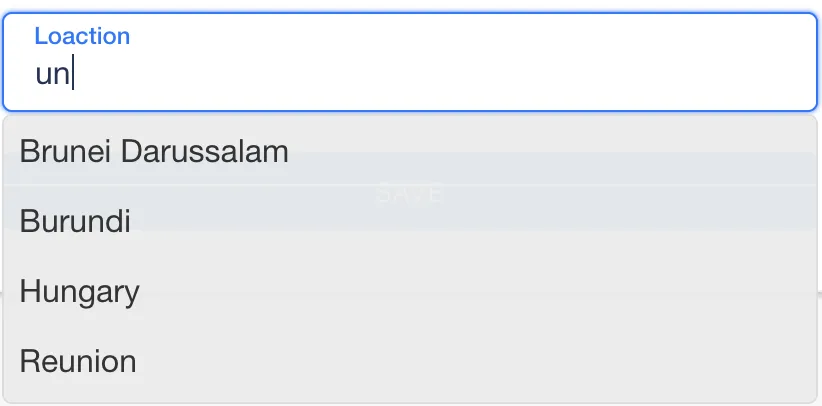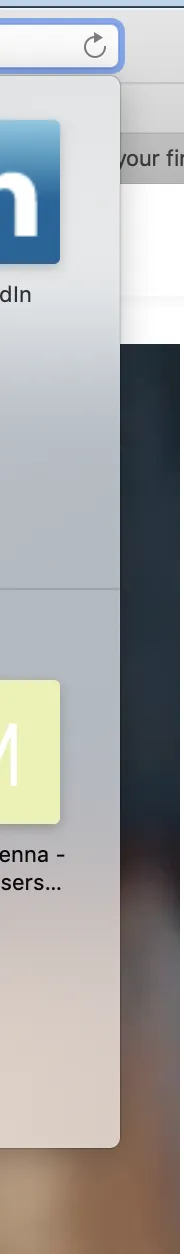我得到了一个带有几乎纯色背景的自动完成下拉菜单。
.Suggestions {
text-align: left;
position: absolute;
border: 1px solid #ddd;
border-radius: 5px;
background-color: rgba(235, 235, 235, 0.95);
list-style: none;
margin-top: -9px;
max-height: 143px;
overflow-y: auto;
padding-left: 0;
width: 406px;
}
当被激活时覆盖其他元素(按钮,输入框...)
我想创造一个类似Safari下拉的效果,当点击url时,后面的一切都几乎是可见且模糊。
有没有办法在CSS中实现这个效果? 我知道可以创建一个图像,然后应用模糊滤镜,但是自动完成在许多具有不同背景的屏幕上使用,因此为每个屏幕创建图像将是一项巨大的任务。