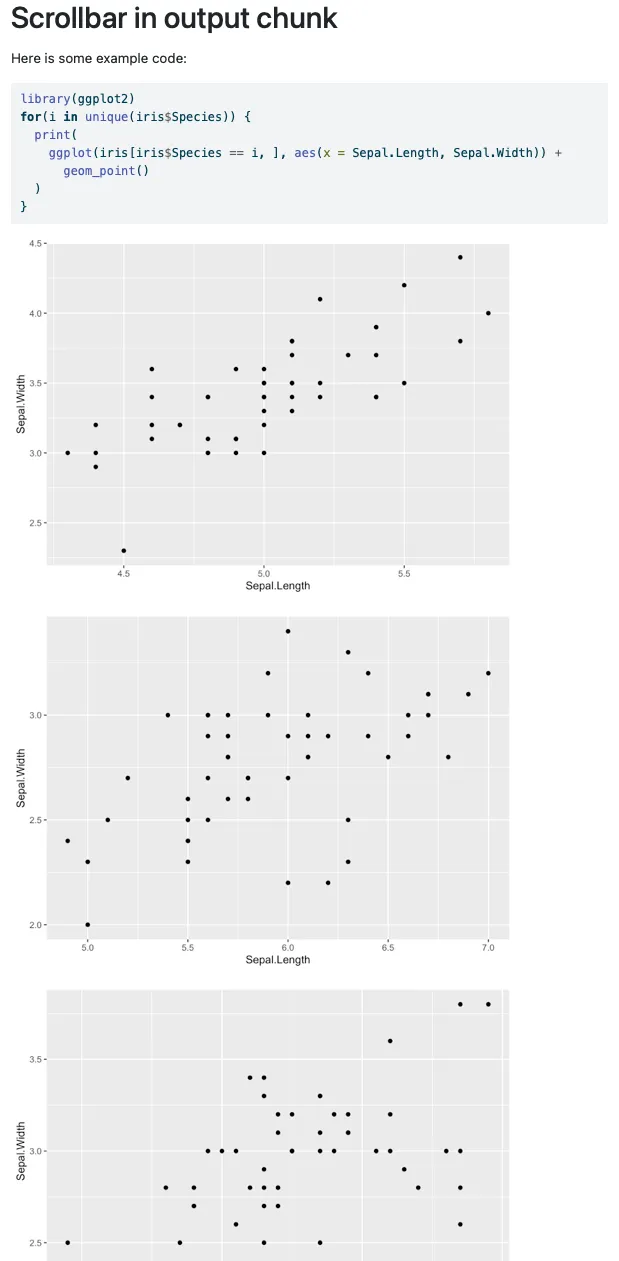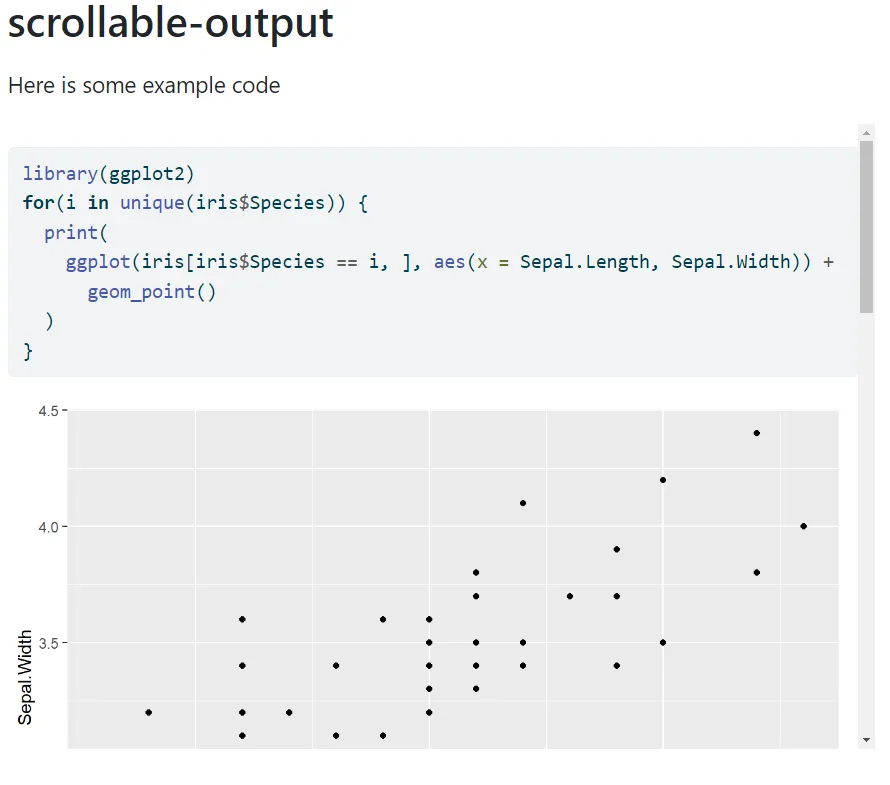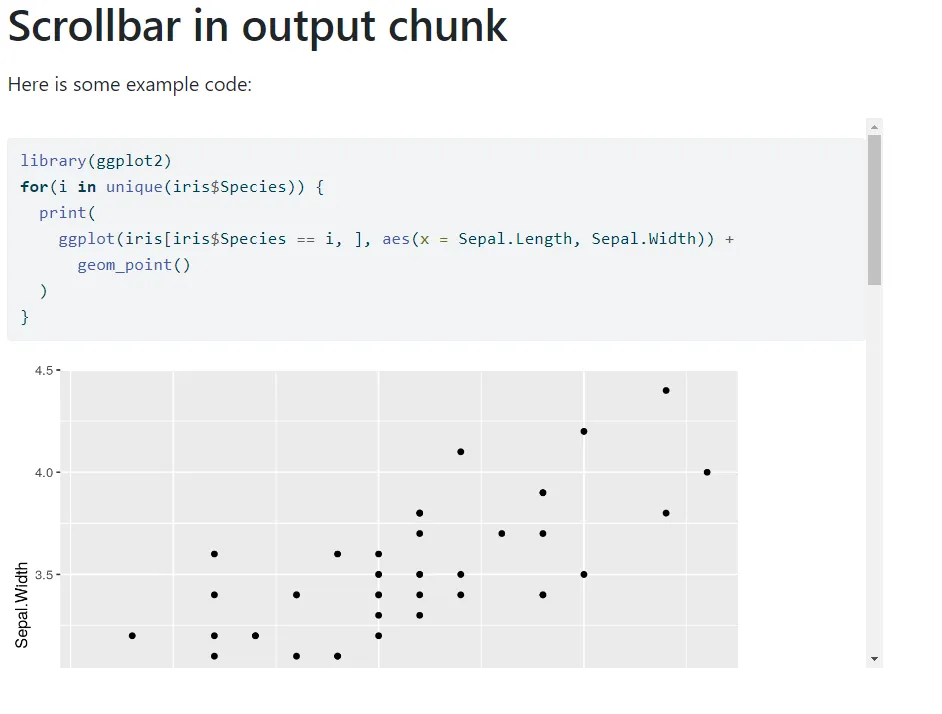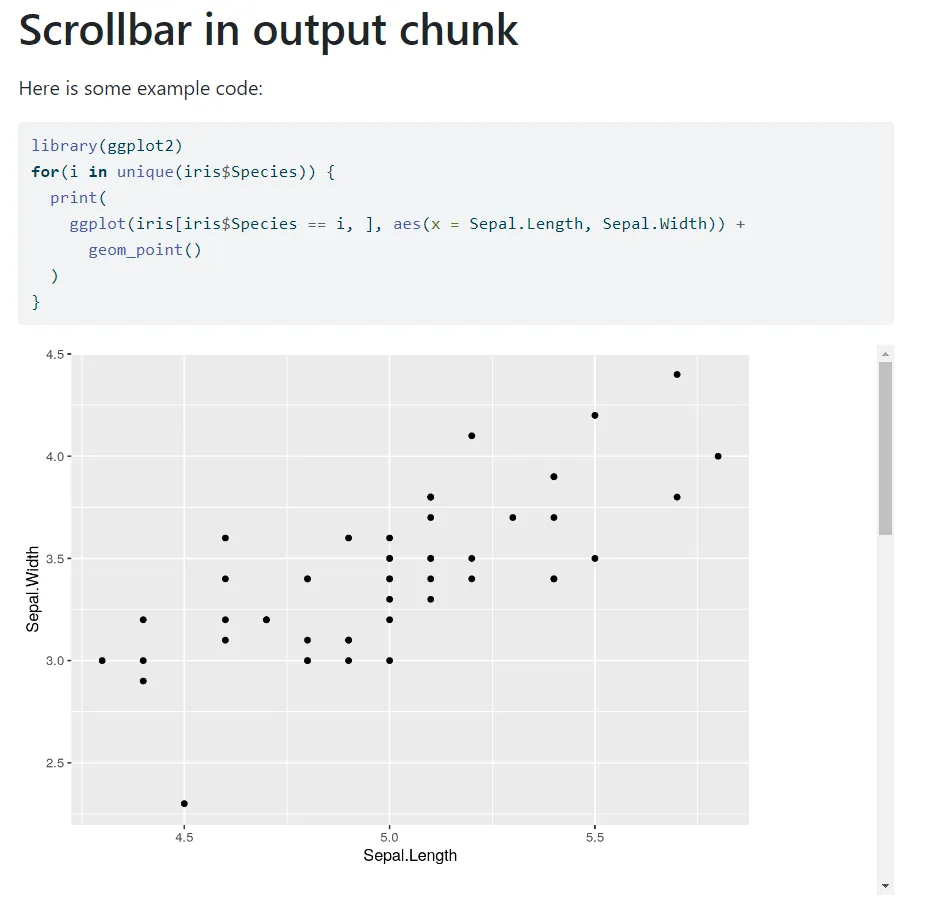我想从一个代码块中绘制多个图表,并在该块的输出中添加一个滚动条。我在这里看到,Code Overflow可以实现这一点,但我不知道如何滚动输出,而不是像下面的示例那样将所有图表添加在下面:
---
title: "Scrollbar in output chunk"
format:
html:
code-overflow: wrap
---
Here is some example code:
```{r}
#| code-overflow: wrap
library(ggplot2)
for(i in unique(iris$Species)) {
print(
ggplot(iris[iris$Species == i, ], aes(x = Sepal.Length, Sepal.Width)) +
geom_point()
)
}
```
输出:
从输出中可以看出,所有的绘图都显示在下面,但我希望有一个滚动条块,这样它不会一次性显示所有的绘图。所以我想知道是否有人知道如何在Quarto中为代码块输出添加滚动选项?