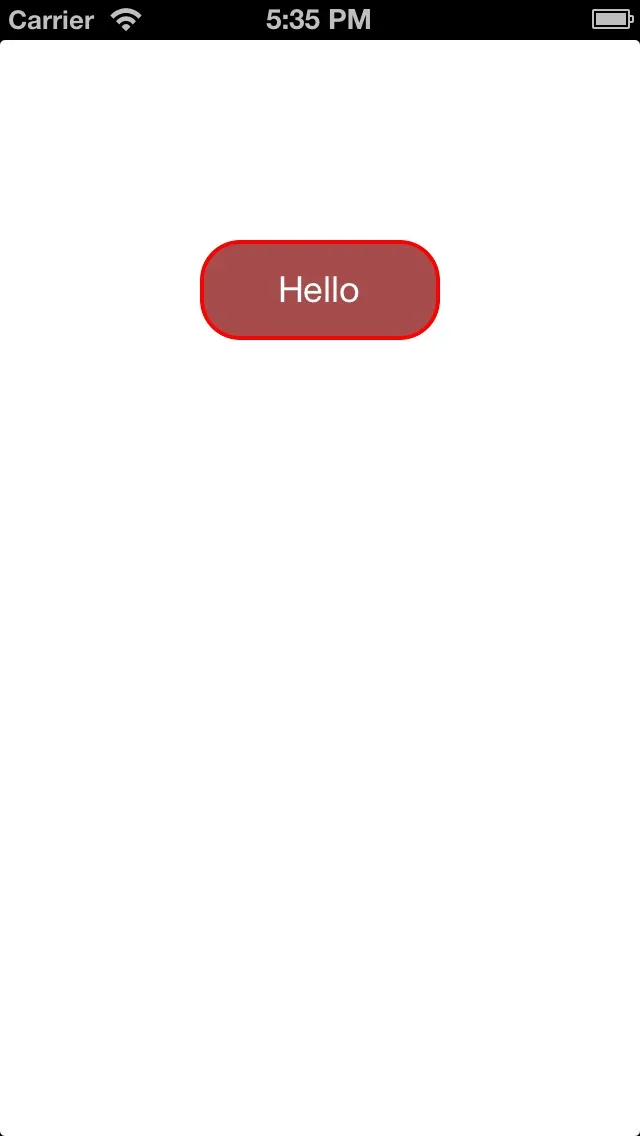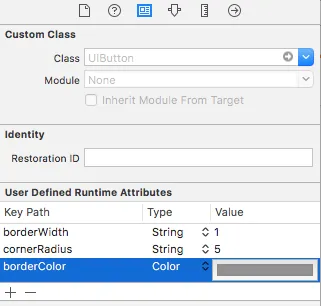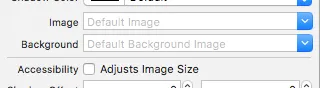我想将UIButton的cornerRadius属性设置为圆角,但是不知道该如何实现。
如果我像这样操作:
button.layer.cornerRadius = 5;
如果我这样做,它会很好:
button.layer.cornerRadius = 5;
[button setBackgroundColor:[UIColor colorWithPatternImage:radialGradient]];
角落没有圆角。
我知道我可以用以下方法解决问题
[button.layer setMasksToBounds:YES];
但我特别寻找不同的解决方案,因为我在按钮上添加了一些箭头,如果我设置掩码到边界,箭头就会受到掩盖。
编辑:
径向渐变是由函数创建的
+ (UIImage *)getRadialGradientImage:(CGSize)size centre:(CGPoint)centre radius:(float)radius startColor:(UIColor *)startColor endColor:(UIColor *)endColor{
// Initialise
UIGraphicsBeginImageContextWithOptions(size, YES, 1);
// Create the gradient's colours
size_t num_locations = 2;
CGFloat locations[2] = { 0.0, 1.0 };
const CGFloat *component_first = CGColorGetComponents([startColor CGColor]);
CGFloat red1 = component_first[0];
CGFloat green1 = component_first[1];
CGFloat blue1 = component_first[2];
const CGFloat *component_second = CGColorGetComponents([endColor CGColor]);
CGFloat red2 = component_second[0];
CGFloat green2 = component_second[1];
CGFloat blue2 = component_second[2];
const CGFloat components[8] = { red1,green1,blue1,1,red2,green2,blue2,1}; // End color
CGColorSpaceRef myColorspace = CGColorSpaceCreateDeviceRGB();
CGGradientRef myGradient = CGGradientCreateWithColorComponents (myColorspace, components, locations, num_locations);
// Normalise the 0-1 ranged inputs to the width of the image
CGPoint myCentrePoint = CGPointMake(centre.x * size.width, centre.y * size.height);
float myRadius = MIN(size.width, size.height) * radius;
// Draw it!
CGContextDrawRadialGradient (UIGraphicsGetCurrentContext(), myGradient, myCentrePoint,
0, myCentrePoint, myRadius,
kCGGradientDrawsAfterEndLocation);
// Grab it as an autoreleased image
UIImage *image = UIGraphicsGetImageFromCurrentImageContext();
// Clean up
CGColorSpaceRelease(myColorspace); // Necessary?
CGGradientRelease(myGradient); // Necessary?
UIGraphicsEndImageContext(); // Clean up
return image;
}