这是我的问题 - 在BootstrapVue模态框中,Vue2 leaflet地图无法正确渲染。
视觉上看起来像这样(应该只显示海洋)。
视觉上看起来像这样(应该只显示海洋)。
<template>
<div>
<b-modal size="lg" :visible="visible" @hidden="$emit('clear')" title="Event details">
<div class="foobar1">
<l-map :center="center" :zoom="13" ref="mymap">
<l-tile-layer :url="url" :attribution="attribution"></l-tile-layer>
<l-marker :lat-lng="center"></l-marker>
</l-map>
</div>
<template slot="modal-footer">
<b-btn variant="danger" @click="deleteEventLocal(event.id)">Delete</b-btn>
</template>
</b-modal>
</div>
</template>
<script>
import * as moment from "moment";
import { LMap, LMarker, LTileLayer } from "vue2-leaflet";
import { deleteEvent } from "./api";
import "vue-weather-widget/dist/css/vue-weather-widget.css";
import VueWeatherWidget from "vue-weather-widget";
export default {
data() {
return {
center: L.latLng(event.latitude, event.longitude),
url: "http://{s}.tile.osm.org/{z}/{x}/{y}.png",
attribution:
'© <a href="http://osm.org/copyright">OpenStreetMap</a> contributors'
};
},
props: {
visible: {
type: Boolean
},
event: {
required: true,
type: Object
}
},
methods: {
async deleteEventLocal(id) {
await deleteEvent(id);
this.$emit("refresh");
this.$emit("clear");
}
},
components: {
weather: VueWeatherWidget,
LMap,
LMarker,
LTileLayer
}
};
</script>
正如您所看到的,没有任何CSS规则可以使地图像现在这样溢出模态框。这很奇怪。
我有点问这个问题是为了自己回答,因为之前我找不到解决办法。
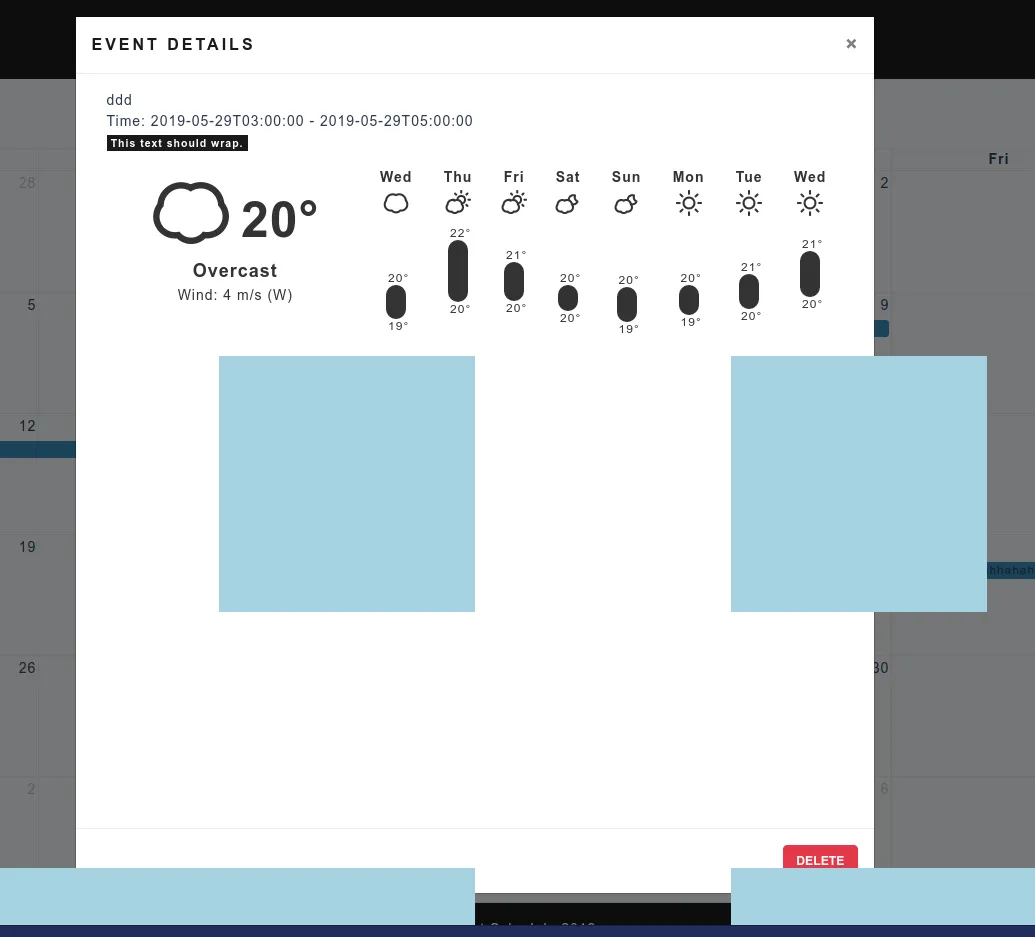
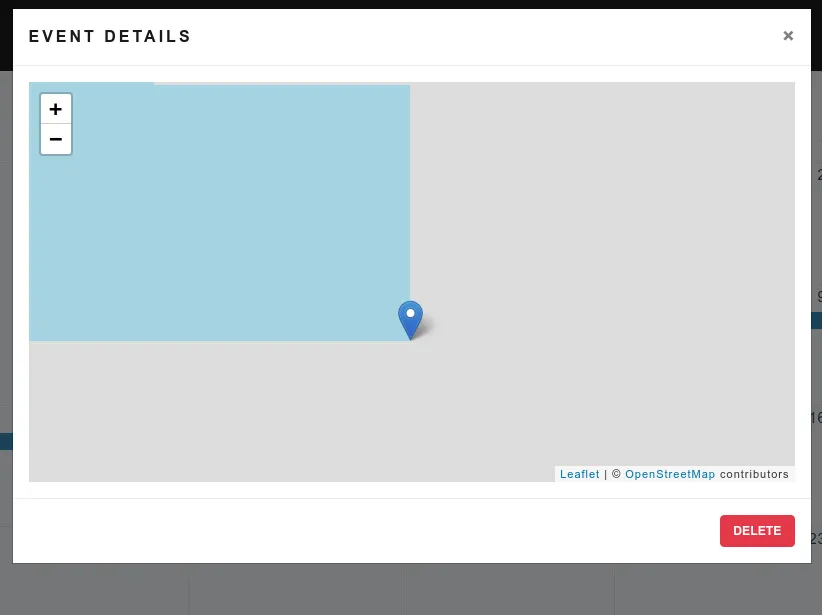
invalidateSize()的解释,请参考:https://dev59.com/oloV5IYBdhLWcg3wc-Ym - ghybs