你好,我在使用Angular 4和Bootstrap 4时遇到了问题。当我点击打开以显示日历时,它出现在我的模态框后面。
我想更改其类的z-index,但我无法访问该类,因为它是自动生成的。
如何解决这个问题?
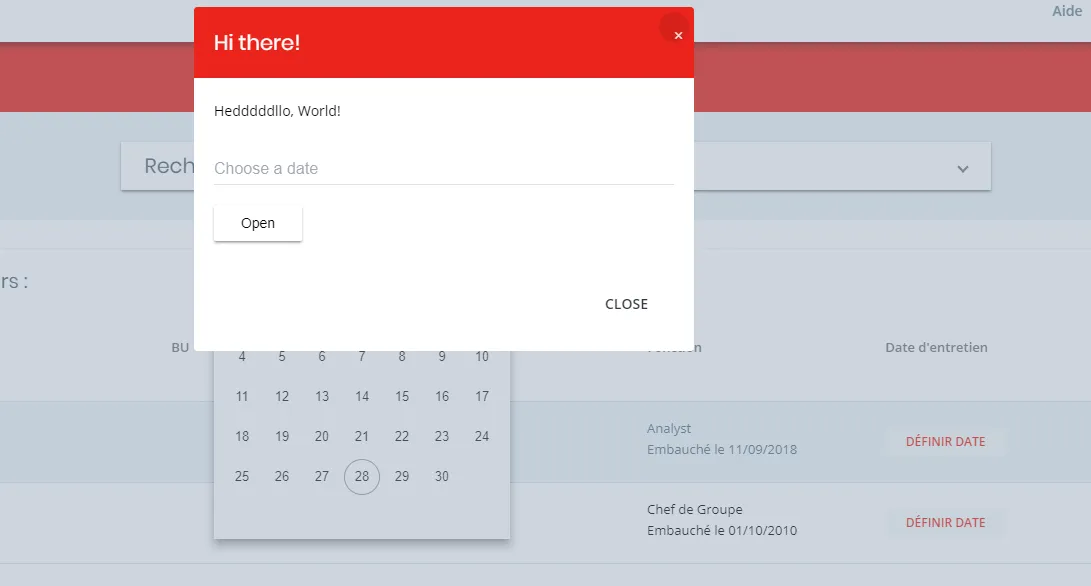 这是我的代码。
这是我的代码。
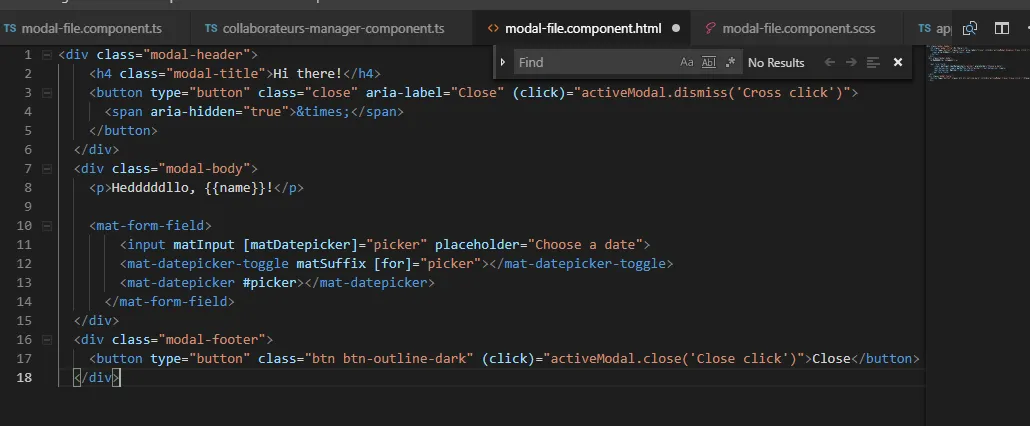 提前致谢。
提前致谢。
Mat-datepicker-toggle 在模态框后面显示
4
- Fatim
2个回答
9
问题在于 bootstrap-modal 设置了
将以下代码添加到组件样式表中即可解决问题...但这将应用于您项目中的所有日期选择器。
z-index:1050。.modal {
position: fixed;
top: 0;
right: 0;
bottom: 0;
left: 0;
z-index: 1050;
display: none;
overflow: hidden;
-webkit-overflow-scrolling: touch;
outline: 0;
}
当创建ckd-overlay-pane时,材料日期选择器设置z-index: 1000
.cdk-overlay-pane {
position: absolute;
pointer-events: auto;
box-sizing: border-box;
z-index: 1000;
display: flex;
max-width: 100%;
max-height: 100%;
}
将以下代码添加到组件样式表中即可解决问题...但这将应用于您项目中的所有日期选择器。
You will need to include a custom class identifier to make this specific to your modal date-picker if you only want to change that one.
::ng-deep .cdk-overlay-container mat-datepicker-content{ z-index:2000; }
::ng-deep是可以的。
如何替换::ng-deep
- Marshal
4
0
将以下代码添加到您的组件样式表中:
.cdk-overlay-container { z-index: 1200 !important; }
- Vinay Wagarkar
1
这个回答是否对Marshal在2018年接受的回答或Alex Guerreiro在2020年的评论有所补充? - greybeard
网页内容由stack overflow 提供, 点击上面的可以查看英文原文,
原文链接
原文链接
::ng-deep .cdk-overlay-container { z-index:2000; }它的作用是将一个叫做.cdk-overlay-container的HTML元素的层级(z-index)设置为2000。 - Alex Guerreiro