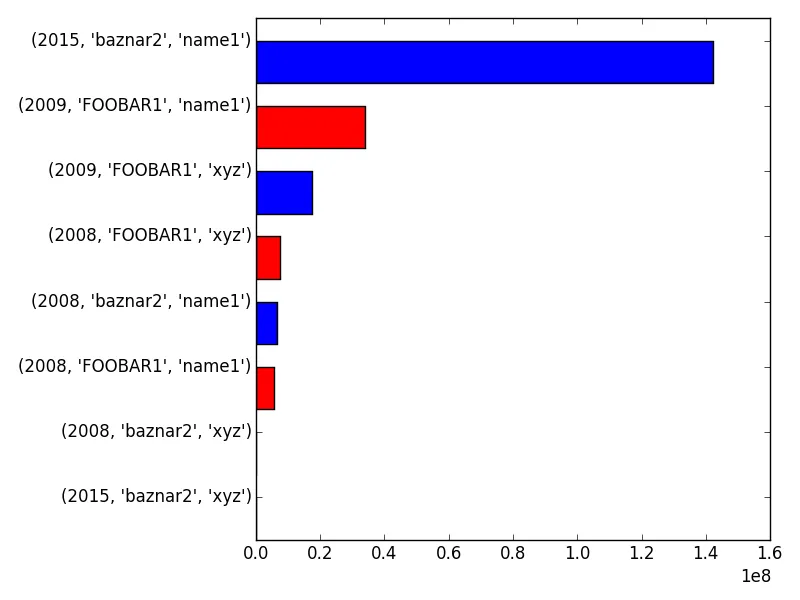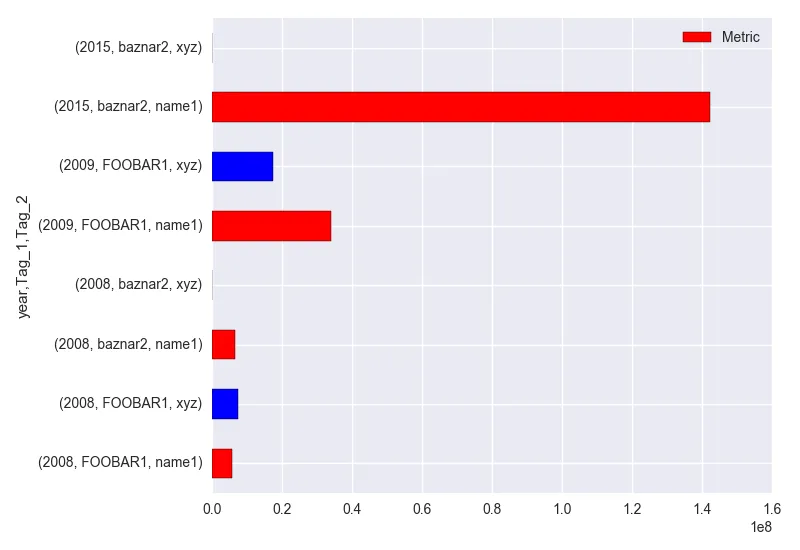在Python的pandas中,我创建了一个数据框,每年有一个值和两个子类,即一个参数三元组的指标。
但是我还没有找到一种方法将选择项分成两个并列的条形图集。
import pandas, requests, numpy
import matplotlib.pyplot as plt
df
Metric Tag_1 Tag_2 year
0 5770832 FOOBAR1 name1 2008
1 7526436 FOOBAR1 xyz 2008
2 33972652 FOOBAR1 name1 2009
3 17491416 FOOBAR1 xyz 2009
...
16 6602920 baznar2 name1 2008
17 6608 baznar2 xyz 2008
...
30 142102944 baznar2 name1 2015
31 0 baznar2 xyz 2015
我希望制作一个条形图,y轴的度量标准是基于x轴(年份、标签1、标签2),首先按年份排序,其次按标签1排序,并根据标签1对条形进行颜色着色。就像这样:
(2008,FOOBAR,name1) --> 5770832 *RED*
(2008,baznar2,name1) --> 6602920 *BLUE*
(2008,FOOBAR,xyz) --> 7526436 *RED*
(2008,baznar2,xyz) --> ... *BLUE*
(2008,FOOBAR,name1) --> ... *RED*
我试着从一组列开始,例如
df.plot.bar(x=['year','tag_1','tag_2']
但是我还没有找到一种方法将选择项分成两个并列的条形图集。