似乎Firefox (32, 35, 36)在渲染边框半径时会添加一个细微的灰色角落:
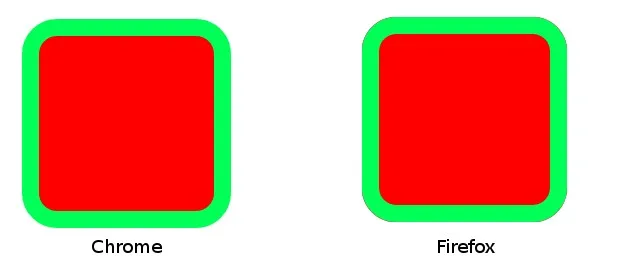 这里还有一个非常简单的测试:http://jsfiddle.net/imehesz/5ete1ctp/
这里还有一个非常简单的测试:http://jsfiddle.net/imehesz/5ete1ctp/
如果我移除
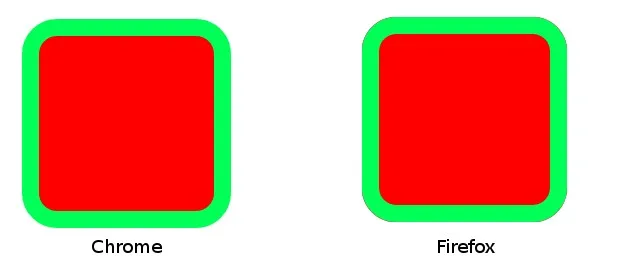 这里还有一个非常简单的测试:http://jsfiddle.net/imehesz/5ete1ctp/
这里还有一个非常简单的测试:http://jsfiddle.net/imehesz/5ete1ctp/
.abox {
width:100px;
height:100px;
background-color: red;
border-left-color: rgb(0, 255, 87);
border-left-style: solid;
border-left-width: 10px;
border-right-color: rgb(0, 255, 87);
border-right-style: solid;
border-right-width: 10px;
border-bottom-color: rgb(0, 255, 87);
border-bottom-style: solid;
border-bottom-width: 10px;
border-top-color: rgb(0, 255, 87);
border-top-style: solid;
border-top-width: 10px;
border-top-left-radius:20px;
border-top-right-radius:20px;
border-bottom-left-radius:20px;
border-bottom-right-radius:20px;
-moz-box-shadow: 0 0 0 0 rgb(127, 127, 127),0 0 0 0 rgb(127, 127, 127) inset;
-webkit-box-shadow: 0 0 0 0 rgb(255, 255, 255),0 0 0 0 rgb(127, 127, 127) inset;
box-shadow: 0 0 0 0 rgb(127, 127, 127),0 0 0 0 rgb(127, 127, 127) inset;
}
如果我移除
background-color或box-shadow属性,那么它可以正常工作。但是在我的情况下,我需要它们。
有没有什么方法来解决这个问题?(我没有看到任何人在网上报告这个问题!?)
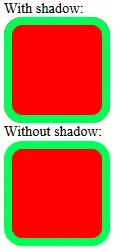
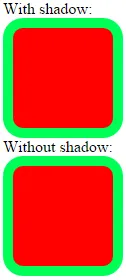
box-shadow。要移除它吗? - sebnukem