我希望这个活动中的白色部分是半透明的,这样我就可以部分地看到下面的活动。 这个活动使用多个嵌套的LinearLayouts(即一个具有红色背景的LinearLayout位于具有白色背景的LinearLayout内部)。 我该如何实现这一点?
我正在处理的活动是 .AnswerPost。
这是我的AndroidManifest.xml文件:
<?xml version="1.0" encoding="utf-8"?>
<manifest xmlns:android="http://schemas.android.com/apk/res/android"
package="com.example.h8pathak.dash">
<uses-permission android:name="android.permission.INTERNET"/>
<application
android:name="com.example.h8pathak.dash.app.AppController"
android:allowBackup="true"
android:icon="@mipmap/ic_launcher"
android:label="@string/app_name"
android:supportsRtl="true"
android:theme="@style/AppTheme">
<activity android:name=".activity.LoginActivity">
<intent-filter>
<action android:name="android.intent.action.MAIN" />
<category android:name="android.intent.category.LAUNCHER" />
</intent-filter>
</activity>
<activity android:name=".activity.RegisterActivity"/>
<activity android:name=".MainActivity"/>
<activity android:name=".feed.NewsFeed"/>
<activity android:name=".feed.NewPost"/>
<activity android:name=".AnswerPost"
android:theme="@android:style/Theme.Translucent.NoTitleBar.Fullscreen"/>
<!--android:theme="@android:style/Theme.Translucent.NoTitleBar"-->
</application>
</manifest>
我正在处理的活动是 .AnswerPost。
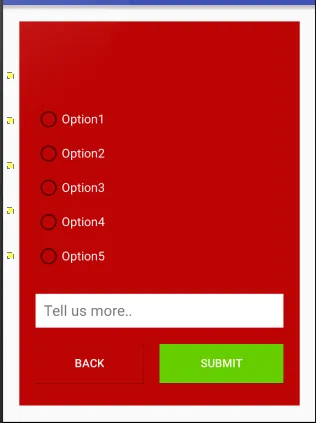
background属性设置为半透明背景。 - IgorGanapolsky