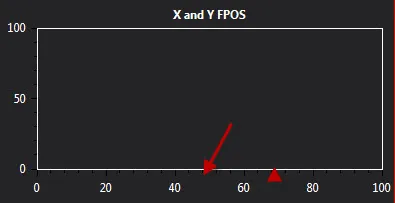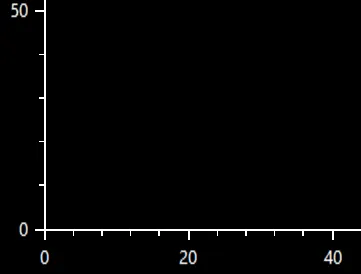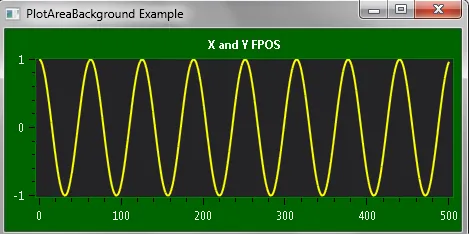有人知道如何更改oxyplot上分割标记的颜色吗? 我似乎找不到那个特定的属性。 这是我用来生成下面绘图的代码。 如您所见,分割标记为黑色。 真的很想改变它们的颜色。 谢谢。
<oxy:Plot PlotAreaBorderColor="White" Background="#242426" TextColor="White" Margin="5" Title="X and Y FPOS" TitleFontSize="12" Grid.Row="0" Grid.ColumnSpan="2">
<oxy:LineSeries ItemsSource="{Binding XYData}"/>
</oxy:Plot>