我将尝试使用以下代码展示进度条,该代码与Bootstrap 3相关:
<div class="progress">
<div class="progress-bar" style="width: 60%;">
</div>
<span>60%</span>
</div>
输出截图:
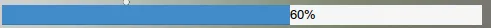
然而,这会导致文字“60%”显示在进度条的右侧,而不是中心。如何使此文本居中,以便它出现在中心位置?