我最近安装了Android Studio 3,但约束布局显示为灰色窗口。我尝试了各种方法,但是无法解决这个问题。
提前感谢任何提供帮助的人:
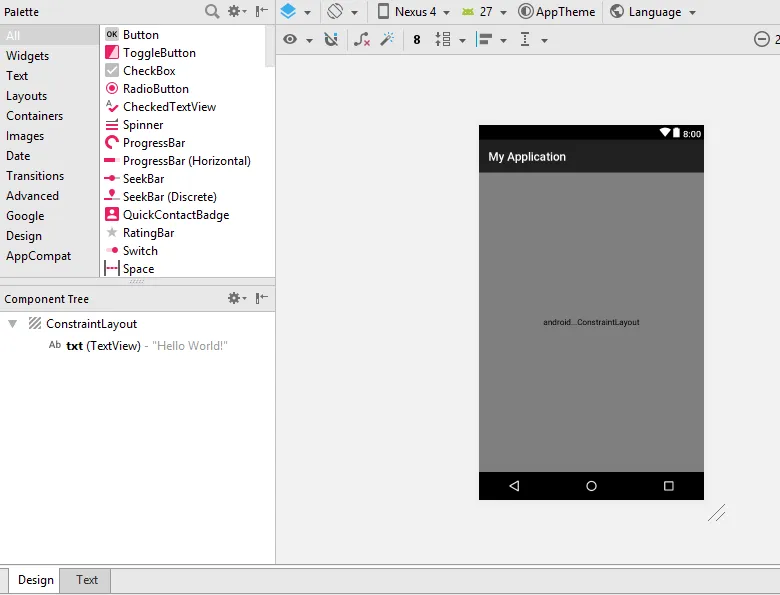
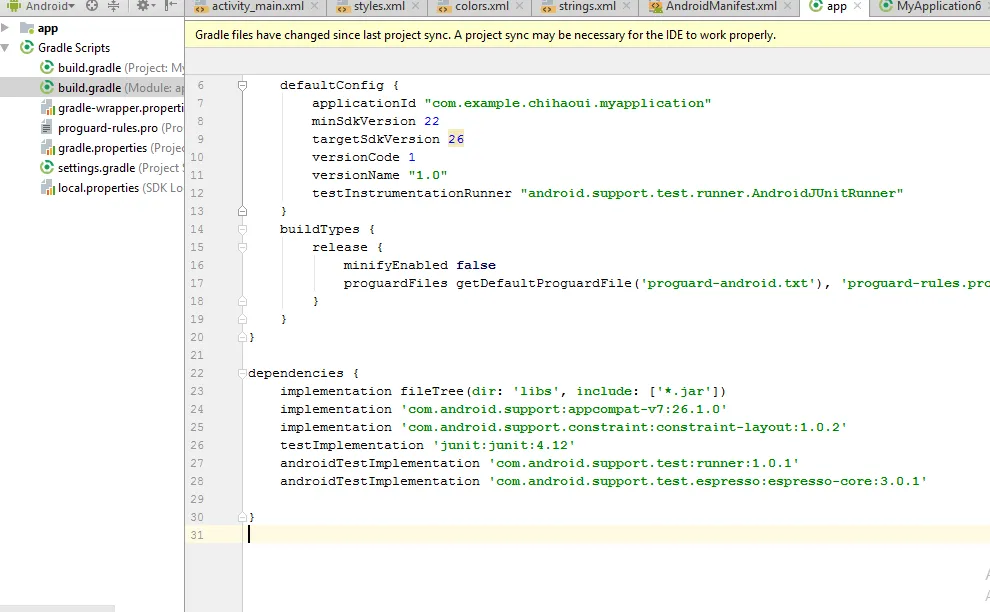
XML代码:
<?xml version="1.0" encoding="utf-8"?>
<android.support.constraint.ConstraintLayout
xmlns:android="schemas.android.com/apk/res/android";
xmlns:app="schemas.android.com/apk/res-auto";
xmlns:tools="schemas.android.com/tools";
android:layout_width="match_parent"
android:layout_height="match_parent"
tools:context="com.example.chihaoui.myapplication.MainActivity">
</android.support.constraint.ConstraintLayout>