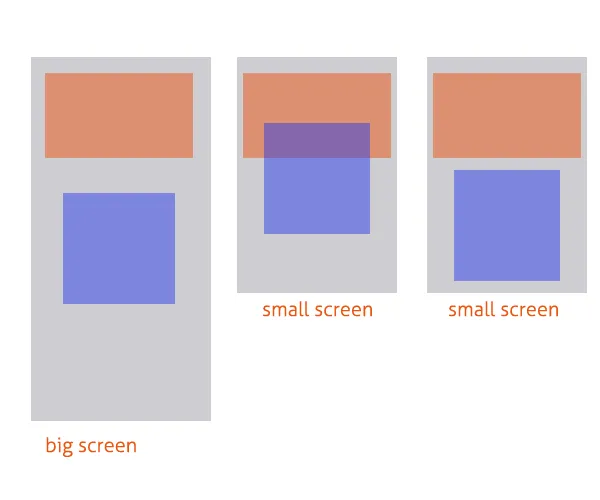我有一个布局,需要把其中一个视图放在中心位置。这很容易实现。但问题是我还有其他一些视图需要放在屏幕顶部。
问题:如果有足够的空间,它看起来很好,但当屏幕太小时,顶部和中心元素会重叠。
问题:如果屏幕太小,如何将“居中”元素向下推?
原始布局非常复杂,我准备了一个示例:
问题:如果有足够的空间,它看起来很好,但当屏幕太小时,顶部和中心元素会重叠。
问题:如果屏幕太小,如何将“居中”元素向下推?
原始布局非常复杂,我准备了一个示例:
<?xml version="1.0" encoding="utf-8"?>
<RelativeLayout xmlns:android="http://schemas.android.com/apk/res/android"
android:layout_width="match_parent"
android:layout_height="match_parent" >
<TextView
android:id="@+id/theOneAtTheTop"
android:layout_width="wrap_content"
android:layout_height="wrap_content"
android:text="Some long text which may overlap the lower view. Some long text which may overlap the lower view."
android:layout_alignParentTop="true"
/>
<TextView
android:id="@+id/theOneInTheMiddlep"
android:layout_width="wrap_content"
android:layout_height="wrap_content"
android:text="Some long text which may overlap the upper view. Some long text which may overlap the upper view. "
android:layout_centerInParent="true"
/>
</RelativeLayout>
这是一个小型的模拟。中间的图片显示了在小屏幕上的情况,两侧的图片则展示了期望达到的效果。