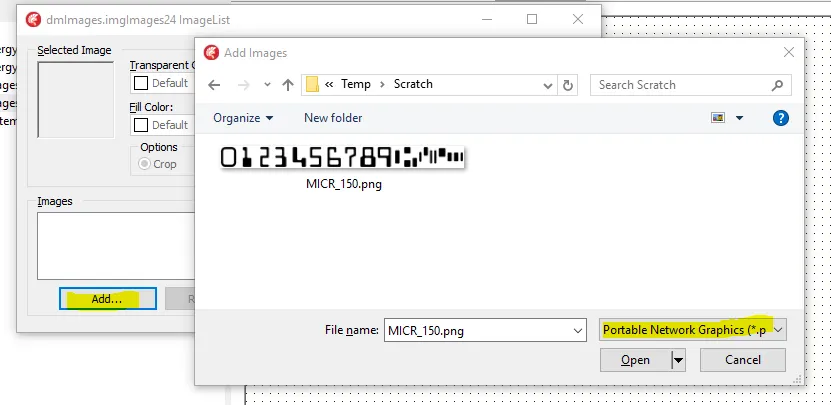我需要在运行时向TImageList中添加一个png图像。我查看了TCustomImageList实现的函数,但它们只允许添加:
- 位图,
- 图标或
- 来自另一个图像列表的图像
E.g.:
function Add(Image, Mask: TBitmap): Integer;
function AddIcon(Image: TIcon): Integer;
function AddImage(Value: TCustomImageList; Index: Integer): Integer;
procedure AddImages(Value: TCustomImageList);
function AddMasked(Image: TBitmap; MaskColor: TColor): Integer;
我该如何在不将PNG图像转换为BMP的情况下添加PNG图像到ImageList组件中?
IDE已经可以在设计时向ImageList添加PNG图像:
现在我们需要在运行时执行它。