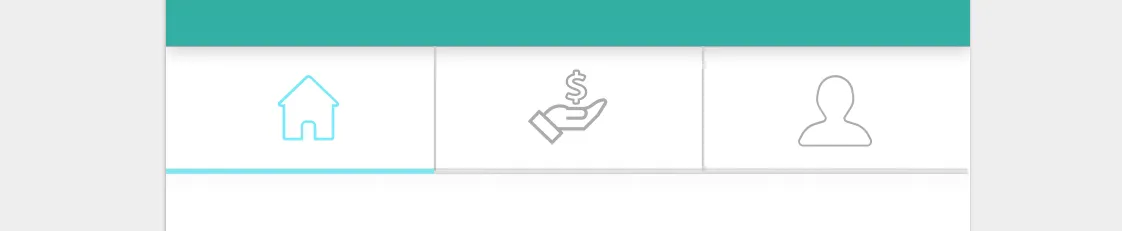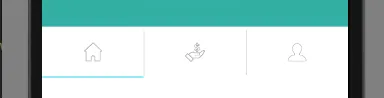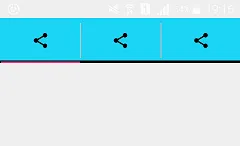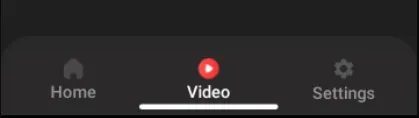我尝试在TabLayout下方添加一条线,但它必须位于选择器线后面。应该是这样的:
我已经尝试添加一个自定义视图,但每个选项卡内都有一些边距,所以没有成功。
有什么想法吗?
这是我现在得到的:
这是我在XML中添加它的方式:
<android.support.design.widget.TabLayout
android:id="@+id/tabs"
android:layout_width="match_parent"
android:layout_height="60dp"
app:tabBackground="@color/white"
app:tabIndicatorColor="@color/colorAccent"
app:tabTextColor="@color/white"/>
以下是我通过代码实现的内容:
private void configureTabLayout() {
TabLayout.Tab tabHome = mTabLayout.newTab().setIcon(R.drawable.ic_home_cinza);
TabLayout.Tab tabEmprestimos = mTabLayout.newTab().setIcon(R.drawable.ic_emprestimos_cinza);
TabLayout.Tab tabPersonal = mTabLayout.newTab().setIcon(R.drawable.ic_usuario_cinza);
View root = mTabLayout.getChildAt(0);
if (root instanceof LinearLayout) {
((LinearLayout) root).setShowDividers(LinearLayout.SHOW_DIVIDER_MIDDLE);
GradientDrawable drawable = new GradientDrawable();
drawable.setColor(getResources().getColor(R.color.silver));
drawable.setSize(2, 1);
((LinearLayout) root).setDividerPadding(10);
((LinearLayout) root).setDividerDrawable(drawable);
}
mTabLayout.addTab(tabHome);
mTabLayout.addTab(tabEmprestimos);
mTabLayout.addTab(tabPersonal);
mTabLayout.setTabGravity(TabLayout.GRAVITY_FILL);
}