我想为一个Android TabLayout添加一个水平滚动视图。
TabLayout中有多个选项卡,可以进行滚动。由于选项卡很多,一些选项卡在第一次浏览时不可见。用户必须滚动才能找到屏幕右侧的选项卡(通常是隐藏的),因此这些选项卡没有得到用户的关注。
设计思路是使用水平滚动指示器或箭头指示器,提示用户右侧还有更多的选项卡,以便用户可以滚动查找和使用它们。
设计想法是使用一个滚动指示器而不是选项卡指示器。我从Google找到了以下图片,更接近这个想法。
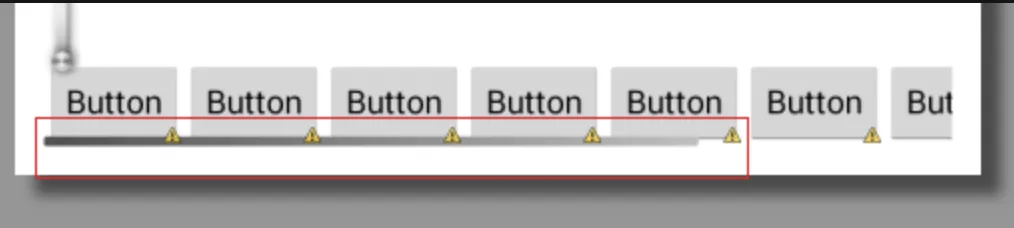
提前感谢您的帮助!
我想为一个Android TabLayout添加一个水平滚动视图。
TabLayout中有多个选项卡,可以进行滚动。由于选项卡很多,一些选项卡在第一次浏览时不可见。用户必须滚动才能找到屏幕右侧的选项卡(通常是隐藏的),因此这些选项卡没有得到用户的关注。
设计思路是使用水平滚动指示器或箭头指示器,提示用户右侧还有更多的选项卡,以便用户可以滚动查找和使用它们。
设计想法是使用一个滚动指示器而不是选项卡指示器。我从Google找到了以下图片,更接近这个想法。
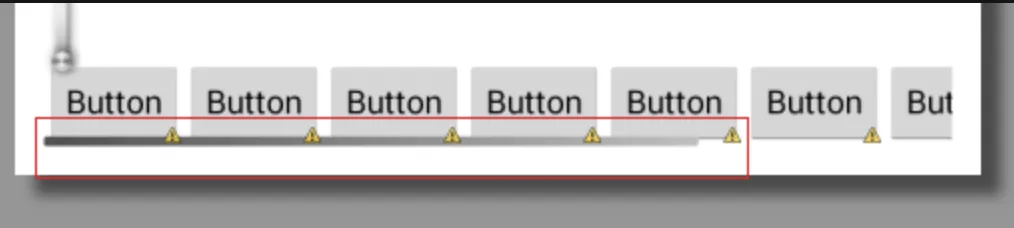
提前感谢您的帮助!
<?xml version="1.0" encoding="utf-8"?>
<LinearLayout xmlns:android="http://schemas.android.com/apk/res/android"
xmlns:app="http://schemas.android.com/apk/res-auto"
xmlns:tools="http://schemas.android.com/tools"
android:layout_width="match_parent"
android:layout_height="match_parent"
android:orientation="vertical"
tools:context=".MainActivity">
<HorizontalScrollView
android:layout_width="match_parent"
android:layout_height="wrap_content"
android:paddingBottom="8dp"
android:scrollbars="horizontal">
<com.google.android.material.tabs.TabLayout
android:id="@+id/tabLayout"
android:layout_width="wrap_content"
android:layout_height="wrap_content"
android:layout_marginBottom="5dp"
app:tabGravity="center"
app:tabIndicator="@color/white"
app:tabMode="fixed">
<com.google.android.material.tabs.TabItem
android:layout_width="wrap_content"
android:layout_height="wrap_content"
android:text="Tab 1"/>
<com.google.android.material.tabs.TabItem
android:layout_width="wrap_content"
android:layout_height="wrap_content"
android:text="Tab 2"/>
<com.google.android.material.tabs.TabItem
android:layout_width="wrap_content"
android:layout_height="wrap_content"
android:text="Tab 3"/>
<com.google.android.material.tabs.TabItem
android:layout_width="wrap_content"
android:layout_height="wrap_content"
android:text="Tab 4"/>
<com.google.android.material.tabs.TabItem
android:layout_width="wrap_content"
android:layout_height="wrap_content"
android:text="Tab 5"/>
<com.google.android.material.tabs.TabItem
android:layout_width="wrap_content"
android:layout_height="wrap_content"
android:text="Tab 6"/>
<com.google.android.material.tabs.TabItem
android:layout_width="wrap_content"
android:layout_height="wrap_content"
android:text="Tab 7"/>
<com.google.android.material.tabs.TabItem
android:layout_width="wrap_content"
android:layout_height="wrap_content"
android:text="Tab 8"/>
<com.google.android.material.tabs.TabItem
android:layout_width="wrap_content"
android:layout_height="wrap_content"
android:text="Tab 9"/>
<com.google.android.material.tabs.TabItem
android:layout_width="wrap_content"
android:layout_height="wrap_content"
android:text="Tab 10"/>
</com.google.android.material.tabs.TabLayout>
</HorizontalScrollView>
</LinearLayout>
它将看起来像这样......
你可以添加 app:tabMode="scroll"
在一个示例中使用它,如下:
<android.support.design.widget.TabLayout
android:id="@+id/tabs"
android:layout_width="match_parent"
android:layout_height="wrap_content"
app:tabMode="scroll"
app:tabGravity="fill"/>
</android.support.design.widget.AppBarLayout>
RecyclerView怎么样? - Zain