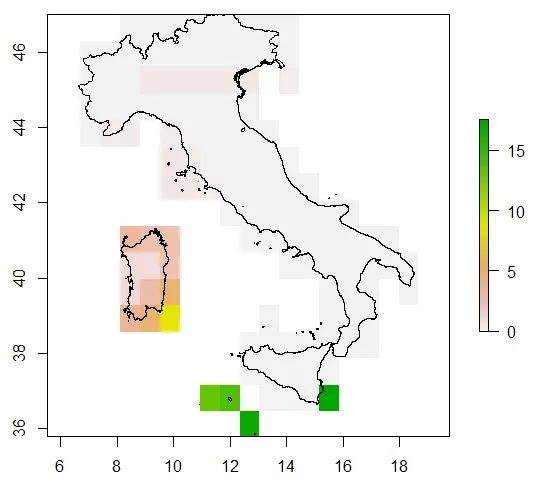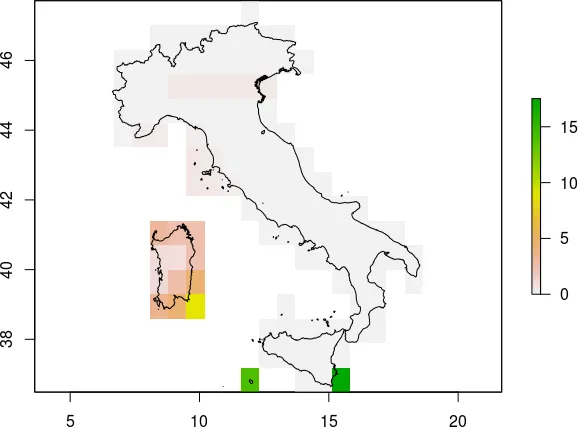我想裁剪这个栅格,使其仅包含意大利内的区域。但是输出结果似乎丢失了沿边界的一些单元格。请参见下图中标记为红色的区域:
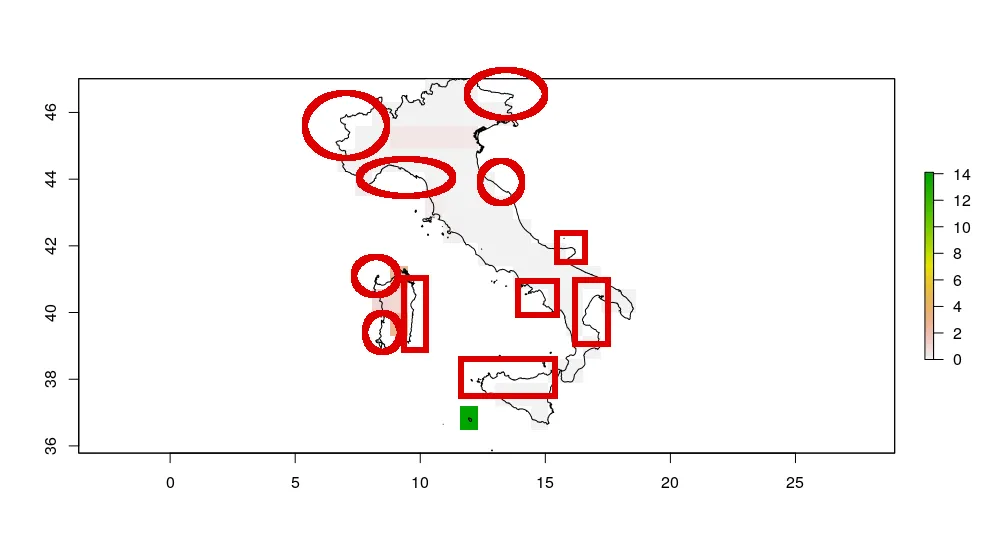
如何保留所有跨越边界的单元格?
以下是我的脚本:
library(raster)
# Load data
x <- raster("x.nc")
IT <- getData(name = "GADM", country = "Italy", level = 0)
# Mask and crop
x_masked <- mask(x, IT)
x_masked_cropped <- crop(x_masked, IT)
# Plot
plot(x_masked_cropped)
plot(IT, add = T)